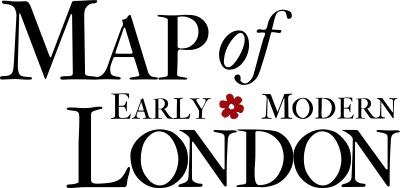Encode a Mayoral Show
Introduction
This instructional document outlines our practices for encoding diplomatic transcriptions
of mayoral shows. Note about terminology: a mayoral show consists of a series of
pageants staged along a pageant route. The mayoral pageant books record the pageants
in the show and usually add prefatory and explanatory material. We have transcribed
the pageant books. In the future, we may use the text of the pageant books for a peripatetic
reconstruction of the shows.
This document is structured in four sections, representing the four main steps involved
in encoding a mayoral show:
-
Adding the structural mark-up that describes the literary codes of the text
-
Reviewing the transcription and adding interpolations and supplied characters
-
Adding the mark-up for MoEML dates, persons, and places
-
Adding the bibliographical mark-up that describes the printed book
Note that these instructions presuppose that you have a diplomatic transcription of the pageant book that you will copy and paste into your XML file. They also presuppose
the prior creation of an XML file that conforms with MoEML’s simple document structure, with a valid TEI header, title statement, publication statement, source description, and responsibility statements.
The following instructions pertain to the encoding of the material in the
<text> element.
All examples come from Metropolis Coronata (METR1.xml) unless otherwise noted.
Pass 1: Structural Mark-Up
The aim of your first pass through a mayoral pageant book is to add mark-up to identify
what Jerome McGann calls the
literary codesof the work. These codes include the content divisions in a work (title page, dedicatory epistle, introduction, books, chapters, sections, tables, indices, colophon), the basic organizational blocks within those divisions (paragraphs, stanzas, lines), and illustrations. Generally speaking, the text of a mayoral pageant book can be encoded with the following template:
<text>
<front>
<titlePage>
<!-- Insert title page here. -->
</titlePage>
<div type="dedicatoryEpistle">
<!-- Insert dedicatory epistle here, if applicable. -->
</div>
</front>
<body>
<!-- Insert text of pageant book here. -->
</body>
<back>
<!-- Insert back matter here, if applicable. -->
</back>
</text>
<front>
<titlePage>
<!-- Insert title page here. -->
</titlePage>
<div type="dedicatoryEpistle">
<!-- Insert dedicatory epistle here, if applicable. -->
</div>
</front>
<body>
<!-- Insert text of pageant book here. -->
</body>
<back>
<!-- Insert back matter here, if applicable. -->
</back>
</text>
Front Matter
Tag the front matter of the pageant book using the
<front> element. The front matter of a mayoral pageant will normally include both a title
page and a dedicatory epistle. If there are other parts of a particular pageant book
that seem to belong in the <front> element, consult with the Project Director or Assistant Project Director.
Title Page
Tag the title page of a mayoral pageant using the
<titlePage> element. The title page normally includes a title, figure(s), and document imprint.
The basic template is as follows, with detailed explanations below:
<titlePage>
<docTitle>
<titlePart type="main">Insert Main Title Here</titlePart>
<titlePart type="sub">Insert Subtitle Here</titlePart>
<titlePart type="alt">Insert Alternate Title Here</titlePart>
<titlePart type="desc">Insert Title Description</titlePart>
</docTitle>
<byline>
Insert byline from the title page that acknowledges
the <docAuthor>Author’s Name</docAuthor>.
</byline>
<figure>
<figDesc>
Description of the title page figure (if any), as supplied by
Project Director or Assistant Project Director
</figDesc>
</figure>
<docImprint>
Insert imprint from the titlepage that describes the
<pubPlace>place of publication</pubPlace>,
<publisher>publisher or printer</publisher>, and
<docDate>document date</docDate>.
</docImprint>
</titlePage>
<docTitle>
<titlePart type="main">Insert Main Title Here</titlePart>
<titlePart type="sub">Insert Subtitle Here</titlePart>
<titlePart type="alt">Insert Alternate Title Here</titlePart>
<titlePart type="desc">Insert Title Description</titlePart>
</docTitle>
<byline>
Insert byline from the title page that acknowledges
the <docAuthor>Author’s Name</docAuthor>.
</byline>
<figure>
<figDesc>
Description of the title page figure (if any), as supplied by
Project Director or Assistant Project Director
</figDesc>
</figure>
<docImprint>
Insert imprint from the titlepage that describes the
<pubPlace>place of publication</pubPlace>,
<publisher>publisher or printer</publisher>, and
<docDate>document date</docDate>.
</docImprint>
</titlePage>
Title
Tag the mayoral pageant book title using the
<docTitle> element. The titles of early modern books are usually long. We therefore parse the
title and use the <titlePart> element with @type to break down the parts of the title. In addition to the main title, a title page
often offers a subtitle, an alternate title, and a description – usually but not always
in that order. First, copy the complete title of the mayoral pageant book into the
<docTitle> element and then tag the components as follows, changing the order if/as necessary.
Note that <docTitle> is a block element, which means that there is automatically a line break before and
after the contents of the element when it is displayed. <titlePart> is an inline element, which means that there are no automatic line breaks before
or after this element. You must therefore add a self-terminating <lb> element between and within <titlePart> elements to indicate where line breaks occur on the printed page.
Main Title
The main title of a mayoral pageant book is tagged using the
<titlePart> element with an attribute of @type and a value of "main".
<titlePart type="main">
METROPOLIS<lb/>
CORONATA
</titlePart>,
METROPOLIS<lb/>
CORONATA
</titlePart>,
Subtitle
If the mayoral pageant has a subtitle, tag it using the
<titlePart> element with an attribute of @type and a value of "sub".
<titlePart type="sub">
THE TRIVMPHES OF<lb/>
Ancient Drapery
</titlePart>:
THE TRIVMPHES OF<lb/>
Ancient Drapery
</titlePart>:
Alternate Title
If the mayoral pageant has an alternate title, tag it using the
<titlePart> element with an attribute of @type and a value of "alt".
<titlePart type="alt">
OR,<lb/>
<lb/>
Rich Cloathing of England, in a ſe<lb type="hyphenInWord"/>
cond Yeeres performance</titlePart>.
OR,<lb/>
<lb/>
Rich Cloathing of England, in a ſe<lb type="hyphenInWord"/>
cond Yeeres performance</titlePart>.
Description
If the mayoral pageant includes a description of the book or performance details,
tag it using the
<titlePart> element with an attribute of @type and a value of "desc".
<titlePart type="desc">
In Honour of the aduancement of Sir Iohn<lb/>
Iolles, Knight, to the high Office of Lord<lb/>
Maior of London, and taking his Oath<lb/>
for the ſame authoritie, on Monday,<lb/>
being the 30. day of October.<lb/>
1615.<lb/>
<lb/>
Performed in heartie affection to him,<lb/>
bountifull charges of his worthy Brethren the truely<lb/>
Honourable Society of Drapers,the firſt that re<lb type="hyphenInWord"/>
ceiued ſuch Dignitie in this Citie.
</titlePart>
In Honour of the aduancement of Sir Iohn<lb/>
Iolles, Knight, to the high Office of Lord<lb/>
Maior of London, and taking his Oath<lb/>
for the ſame authoritie, on Monday,<lb/>
being the 30. day of October.<lb/>
1615.<lb/>
<lb/>
Performed in heartie affection to him,<lb/>
bountifull charges of his worthy Brethren the truely<lb/>
Honourable Society of Drapers,the firſt that re<lb type="hyphenInWord"/>
ceiued ſuch Dignitie in this Citie.
</titlePart>
Byline
The byline in the pageant books is usually a line or two of text that begins with
Devised and written by...or something similar. Tag this text using the
<byline> element. Note that the author’s names or initials should be tagged using the <docAuthor> element within the <byline> text string. Do not include commas that might follow the author’s name or initials
within the <docAuthor> tag. However, do include any periods in an author’s initials inside the tag.
<byline>
Deuiſed, and written by <docAuthor>A.M.</docAuthor> Citizen and Draper<lb/>
of London.
</byline>
Deuiſed, and written by <docAuthor>A.M.</docAuthor> Citizen and Draper<lb/>
of London.
</byline>
Figure(s)
There is often a woodblock figure, a ruled line, and/or a printer’s ornament between
the byline and the imprint on early modern title pages. Tag any figures using the
<figure> element. Put a comment and ask the Assistant Project Director to add a description of the figure for you. This description will be tagged using
the <figDesc> element.
<titlePage>
<!-- [...] -->
<figure>
<figDesc>Horizontal rule</figDesc>
</figure>
<figure>
<figDesc>Printer’s ornament</figDesc>
</figure>
<figure>
<figDesc>
Horizontal rule
</figDesc>
</figure>
</titlePage>
<!-- [...] -->
<figure>
<figDesc>Horizontal rule</figDesc>
</figure>
<figure>
<figDesc>Printer’s ornament</figDesc>
</figure>
<figure>
<figDesc>
Horizontal rule
</figDesc>
</figure>
</titlePage>
Document Imprint
The imprint normally appears at the bottom of the title page, and gives information
about publisher and/or printer and date and place of publication. Tag the document
imprint using the
<docImprint> element. Note that certain phrases of the imprint must be assigned unique tags within
the <docImprint> text string.
<docImprint>
Printed at
<pubPlace>London</pubPlace>,by
<publisher>George Purſlowe</publisher>.
<docDate>1615</docDate>.
</docImprint>
Printed at
<pubPlace>London</pubPlace>,by
<publisher>George Purſlowe</publisher>.
<docDate>1615</docDate>.
</docImprint>
Place of Publication
Tag the place of publication using the
<pubPlace> element. Include within this element only the name of the place, which will normally
be London. Note that London is a toponym that we will tag in a later pass.
Publisher
Tag the publisher using the
<publisher> element. Include within this element only the name of the printer or publisher.
Pageant books were not normally for sale, so most title pages include only a printer’s
name. Use the <respStmt> in the <teiHeader> to make finer distinctions between publisher, printer, and bookseller.
Document Date
The document date contains the date of the pageant, as given (usually) on a title
page. Tag this date using the
<docDate> element.
Dedicatory Epistle
Many mayoral pageants include an epistle dedicatory, usually addressed to the new
mayor. There is no element for this part of the text. Use the
<div> element with a @type value of "dedicatoryEpistle", a MoEML custom value, to tag the dedicatory epistle. Note that each component of the dedicatory
epistle should be uniquely tagged within the <div> element.
Here is a basic template, with an example below:
<div type="dedicatoryEpistle">
<salute>
Insert salutation here.
</salute>
<p>
Insert content of dedication, inside paragraph elements
if in prose.
</p>
<lg>
<l>
Insert content of dedication here, inside line group
and line elements if in verse.
</l>
</lg>
<signed>
Insert closing salutation from <name>the Signatory</name>.
</signed>
</div>
<salute>
Insert salutation here.
</salute>
<p>
Insert content of dedication, inside paragraph elements
if in prose.
</p>
<lg>
<l>
Insert content of dedication here, inside line group
and line elements if in verse.
</l>
</lg>
<signed>
Insert closing salutation from <name>the Signatory</name>.
</signed>
</div>
The dedicatory epistle of TROI1.xml serves as an example:
<div type="dedicatoryEpistle">
<salute>
To the Deſeruer of all thoſe Honors,<lb/>
which the Cuſtomary Rites of this Day,<lb/>
And the generall Loue of this City beſtow vpon<lb/>
him; Sir Iohn Svvinerton, Knight, Lord<lb/>
Maior of the renowmed City<lb/>
of London.</salute>
<lb/>
<p>
HONOR this day takes you by the Hand, and giues you
welcomes into your New-Office of Pretorſhip. […] for
it is no Field, vnleſſe it be Crowned with victory
</p>
<p>
I preſent (Sir) vnto you, theſe labours of my Pen […]
My wiſhes being (as euer they haue bene) to meete with
any Obiect, whoſe reflexion may preſent to your Eyes,
Loue and Duty, In which
</p>
<lb/>
<lb/>
<lb/>
<lb/>
<signed>
I ſtand Bounden<lb/>
<lb/>
<lb/>
<lb/>
To your Lordſhip.<lb/>
<lb/>
<lb/>
<lb/>
Thomas Dekker
</signed>
</div>
<salute>
To the Deſeruer of all thoſe Honors,<lb/>
which the Cuſtomary Rites of this Day,<lb/>
And the generall Loue of this City beſtow vpon<lb/>
him; Sir Iohn Svvinerton, Knight, Lord<lb/>
Maior of the renowmed City<lb/>
of London.</salute>
<lb/>
<p>
HONOR this day takes you by the Hand, and giues you
welcomes into your New-Office of Pretorſhip. […] for
it is no Field, vnleſſe it be Crowned with victory
</p>
<p>
I preſent (Sir) vnto you, theſe labours of my Pen […]
My wiſhes being (as euer they haue bene) to meete with
any Obiect, whoſe reflexion may preſent to your Eyes,
Loue and Duty, In which
</p>
<lb/>
<lb/>
<lb/>
<lb/>
<signed>
I ſtand Bounden<lb/>
<lb/>
<lb/>
<lb/>
To your Lordſhip.<lb/>
<lb/>
<lb/>
<lb/>
Thomas Dekker
</signed>
</div>
Opening Salutation
Tag the opening salutation using the
<salute> element. Usually, the salutation is a paragraph of text hailing the dedicatee. Do
not use the <p> element within the <salute> element.
Content
The content of a dedicatory epistle may be either prose or verse. If the content of
the dedicatory epistle is prose, use the
<p> element to tag paragraphs of prose. If the text of the dedicatory epistle is verse,
use the <lg> element for the group of lines, with the <l> element wrapped around each line.
Closing Salutation
Tag the text of the closing salutation using the
<signed> element. Within the closing salutation, you must tag the name of the signatory using
the <name> tag.
Body Content
Most of the pageant book content belongs in the
<body> element. Use <div> elements with custom @type values to name the parts of the text by their function. To describe the structure
of the text (the linguistic codes, in Jerome McGann’s term), add a MoEML custom value to the <div> element. Janelle Jenstad is working on an ontology of custom values to describe the parts of a mayoral show.
Research assistants will not have to decide on these custom values themselves; the
Project Director or Assistant Project Director will always supply them.
In addition to
<div> elements, all text within the <body> element should be properly encoded using TEI tags. Groups of prose should be tagged using the <p> element. Verse should be tagged using <lg> element for the group of lines, with the <l> element wrapped around each line. In certain cases, it may be necessary to use Cascading Style Language [CSS] to describe uniquely styled phrases or clauses.
For further instruction on matters on which the present set of instructions is silent,
consult
Encode a Primary Source Transcription .
Back Matter
A few pageant books include back matter. Tag back matter using the
<back> element. Text that would go in a back element would include a formal thank you to
the artificer.
Forme Works
Most pages in a pageant book will include text in both the head margin and bottom
margin of the page. This text is often repeated on multiple pages because some of
it remains in the form when the rest of the type is dumped out. We call this kind
of text formworks, and it includes running titles, page numbers, signature numbers, and catchwords.
Tag this content using the
<fw> element with @type and @style attributes assigned to unique values for running titles, signatures, and catchwords.
The mayoral pageant books usually do not include page numbers. Note that formworks
text must be transcribed and checked for each page on which it is found. Do not assume
it will be the same on every page.
Running Titles
Most mayoral pageants will have running titles atop each page of textual content.
Tag each running title using the
<fw> element and a @type attribute with a value of "header". Add also a @style attribute with CSS values to indicate where the running title appears; for example, a @style attribute with a value of "text-align: center" indicates that the running title is centered. Note that you are not indicating how
we want the transcription to be rendered; you are describing how it appears in the
primary source that you are transcribing. You might think of your styling as descriptive
CSS rather than prescriptive CSS.
<fw type="header" style="text-align: center;">
Metropolis Coronata.
</fw>
Metropolis Coronata.
</fw>
Signatures
Most mayoral pageants will also have signatures in the formworks at the bottom of
the recto side of some leaves (usually the first three leaves in a gathering of four.
Tag each signature using the
<fw> element and a @type attribute with a value of "signature". You are transcribing the signature exactly as it appears in the source, not extrapolating
a signature for citation purposes. For example, the first leaf in the B gathering
is usually signed B.(For citation purposes, we would extrapolate the information
B1rif we were quoting text found on the recto side of that leaf.) In most instances, you will also want to include a
@style attribute with a value of "text-align: center" so that the signature will be placed in the centre of the footer.
<fw type="signature" style="text-align: center;">
A 3
</fw>
A 3
</fw>
Catchwords
Most mayoral pageants will also have catchwords in the formworks at the bottom of
each book page. A catchword anticipates the first word of the following page. Tag
each catchword using the
<fw> element and a @type attribute with a value of "catchword". In most instances, you will also want to include a @style attribute with a value of "float: right" so that the catchword will be placed in the right-hand corner of the footer.
<fw type="catchword" style="float: right;">
euer-
</fw>
euer-
</fw>
Pass 2: Interpolations and Supplied Characters
Once you have finished encoding all the structural elements of the pageant book, check
the transcription, make corrections, and try to transcribe the characters and words
that have been left out by the EEBO transcribers (using the
<supplied> element and the @resp and @reason attributes). See MoEML’s
guide to encoding interpolations and supplied characters for more information.
Pass 3: Encoding MoEML Dates, Names, and Toponyms
Do a third encoding pass in which you mark up all the features that add MoEML functionality to our texts, such as dates, toponyms, and names of historical and
literary persons of early modern London. For instructions on how to encode a date,
refer to MoEML’s guide to encoding dates. For instructions on how to encode toponyms and the names of historical and literary
persons, refer to MoEML’s guide to tagging data in our databases.
You will likely encounter names of people who are not currently entered into MoEML’s personography database. In such cases, use the Pageant PERS 2013 Google spreadsheet (in your Googledrive if you’ve been invited to share this document) to request that
the name and its biographical information be added to PERS1.xml. Complete workflow instructions for using this spreadsheet can be found in the
Introductionto the spreadsheet and embedded within comments throughout the spreadsheet.
You may infrequently encounter names of locations that have not been previously added
to our document structure. In such cases, send the name of the location in an email
to Tye Landels (tlandels@uvic.ca) who will create an .xml file for the location and assign it an
@xml:id.
Pass 4: Bibliographic Markup
In most cases, the Assistant Project Director, Kim McLean-Fiander, will take responsibility for describing the idiosyncratic text styling of the particular
witness you are transcribing. She, or someone working with her, will do a fourth
encoding pass to mark up the bibliographic elements of the book as a physical object.
See MoEML’s guide to encoding bibliographic codes for instructions and a suggested workflow.
Cite this page
MLA citation
.
Encode a Mayoral Pageant Book.The Map of Early Modern London, edited by , U of Victoria, 20 Jun. 2018, mapoflondon.uvic.ca/encode_mayoral.htm.
Chicago citation
.
Encode a Mayoral Pageant Book.The Map of Early Modern London. Ed. . Victoria: University of Victoria. Accessed June 20, 2018. http://mapoflondon.uvic.ca/encode_mayoral.htm.
APA citation
2018. Encode a Mayoral Pageant Book. In (Ed), The Map of Early Modern London. Victoria: University of Victoria. Retrieved from http://mapoflondon.uvic.ca/encode_mayoral.htm.
RIS file (for RefMan, EndNote etc.)
Provider: University of Victoria Database: The Map of Early Modern London Content: text/plain; charset="utf-8" TY - ELEC A1 - Jenstad, Janelle ED - Jenstad, Janelle T1 - Encode a Mayoral Pageant Book T2 - The Map of Early Modern London PY - 2018 DA - 2018/06/20 CY - Victoria PB - University of Victoria LA - English UR - http://mapoflondon.uvic.ca/encode_mayoral.htm UR - http://mapoflondon.uvic.ca/xml/standalone/encode_mayoral.xml ER -
RefWorks
RT Web Page SR Electronic(1) A1 Jenstad, Janelle A6 Jenstad, Janelle T1 Encode a Mayoral Pageant Book T2 The Map of Early Modern London WP 2018 FD 2018/06/20 RD 2018/06/20 PP Victoria PB University of Victoria LA English OL English LK http://mapoflondon.uvic.ca/encode_mayoral.htm
TEI citation
<bibl type="mla"><author><name ref="#JENS1"><surname>Jenstad</surname>, <forename>Janelle</forename></name></author>. <title level="a">Encode a Mayoral Pageant Book</title>. <title level="m">The Map of Early Modern London</title>, edited by <editor><name ref="#JENS1"><forename>Janelle</forename> <surname>Jenstad</surname></name></editor>, <publisher>U of Victoria</publisher>, <date when="2018-06-20">20 Jun. 2018</date>, <ref target="http://mapoflondon.uvic.ca/encode_mayoral.htm">mapoflondon.uvic.ca/encode_mayoral.htm</ref>.</bibl>Personography
-
Janelle Jenstad
JJ
Janelle Jenstad, associate professor in the department of English at the University of Victoria, is the general editor and coordinator of The Map of Early Modern London. She is also the assistant coordinating editor of Internet Shakespeare Editions. She has taught at Queen’s University, the Summer Academy at the Stratford Festival, the University of Windsor, and the University of Victoria. Her articles have appeared in the Journal of Medieval and Early Modern Studies, Early Modern Literary Studies, Elizabethan Theatre, Shakespeare Bulletin: A Journal of Performance Criticism, and The Silver Society Journal. Her book chapters have appeared (or will appear) in Performing Maternity in Early Modern England (Ashgate, 2007), Approaches to Teaching Othello (Modern Language Association, 2005), Shakespeare, Language and the Stage, The Fifth Wall: Approaches to Shakespeare from Criticism, Performance and Theatre Studies (Arden/Thomson Learning, 2005), Institutional Culture in Early Modern Society (Brill, 2004), New Directions in the Geohumanities: Art, Text, and History at the Edge of Place (Routledge, 2011), and Teaching Early Modern English Literature from the Archives (MLA, forthcoming). She is currently working on an edition of The Merchant of Venice for ISE and Broadview P. She lectures regularly on London studies, digital humanities, and on Shakespeare in performance.Roles played in the project
-
Author
-
Author of Abstract
-
Author of Stub
-
Author of Term Descriptions
-
Author of Textual Introduction
-
Compiler
-
Conceptor
-
Copy Editor
-
Course Instructor
-
Course Supervisor
-
Course supervisor
-
Data Manager
-
Editor
-
Encoder
-
Encoder (Structure and Toponyms)
-
Final Markup Editor
-
GIS Specialist
-
Geographic Information Specialist
-
Geographic Information Specialist (Modern)
-
Geographical Information Specialist
-
JCURA Co-Supervisor
-
Main Transcriber
-
Markup Editor
-
Metadata Co-Architect
-
MoEML Transcriber
-
Name Encoder
-
Peer Reviewer
-
Primary Author
-
Project Director
-
Proofreader
-
Researcher
-
Reviser
-
Second Author
-
Second Encoder
-
Toponymist
-
Transcriber
-
Transcription Proofreader
-
Vetter
Contributions by this author
Janelle Jenstad is a member of the following organizations and/or groups:
Janelle Jenstad is mentioned in the following documents:
-
-
Tye Landels-Gruenewald
TLG
Research assistant, 2013-15, and data manager, 2015 to present. Tye completed his undergraduate honours degree in English at the University of Victoria in 2015.Roles played in the project
-
Author
-
Author of Term Descriptions
-
CSS Editor
-
Compiler
-
Conceptor
-
Copy Editor
-
Data Manager
-
Editor
-
Encoder
-
Geographic Information Specialist
-
Markup Editor
-
Metadata Architect
-
MoEML Researcher
-
Name Encoder
-
Proofreader
-
Researcher
-
Toponymist
-
Transcriber
Contributions by this author
Tye Landels-Gruenewald is a member of the following organizations and/or groups:
Tye Landels-Gruenewald is mentioned in the following documents:
-
-
Kim McLean-Fiander
KMF
Director of Pedagogy and Outreach, 2015–present; Associate Project Director, 2015–present; Assistant Project Director, 2013-2014; MoEML Research Fellow, 2013. Kim McLean-Fiander comes to The Map of Early Modern London from the Cultures of Knowledge digital humanities project at the University of Oxford, where she was the editor of Early Modern Letters Online, an open-access union catalogue and editorial interface for correspondence from the sixteenth to eighteenth centuries. She is currently Co-Director of a sister project to EMLO called Women’s Early Modern Letters Online (WEMLO). In the past, she held an internship with the curator of manuscripts at the Folger Shakespeare Library, completed a doctorate at Oxford on paratext and early modern women writers, and worked a number of years for the Bodleian Libraries and as a freelance editor. She has a passion for rare books and manuscripts as social and material artifacts, and is interested in the development of digital resources that will improve access to these materials while ensuring their ongoing preservation and conservation. An avid traveler, Kim has always loved both London and maps, and so is particularly delighted to be able to bring her early modern scholarly expertise to bear on the MoEML project.Roles played in the project
-
Associate Project Director
-
Author
-
Author of MoEML Introduction
-
CSS Editor
-
Compiler
-
Contributor
-
Copy Editor
-
Data Contributor
-
Data Manager
-
Director of Pedagogy and Outreach
-
Editor
-
Encoder
-
Encoder (People)
-
Geographic Information Specialist
-
JCURA Co-Supervisor
-
Managing Editor
-
Markup Editor
-
Metadata Architect
-
Metadata Co-Architect
-
MoEML Research Fellow
-
MoEML Transcriber
-
Proofreader
-
Researcher
-
Second Author
-
Secondary Author
-
Secondary Editor
-
Toponymist
-
Vetter
Contributions by this author
Kim McLean-Fiander is a member of the following organizations and/or groups:
Kim McLean-Fiander is mentioned in the following documents:
-
-
Joey Takeda
JT
Programmer, 2018-present; Junior Programmer, 2015 to 2017; Research Assistant, 2014 to 2017. Joey Takeda is an MA student at the University of British Columbia in the Department of English (Science and Technology research stream). He completed his BA honours in English (with a minor in Women’s Studies) at the University of Victoria in 2016. His primary research interests include diasporic and indigenous Canadian and American literature, critical theory, cultural studies, and the digital humanities.Roles played in the project
-
Author
-
Author of Abstract
-
Author of Stub
-
CSS Editor
-
Compiler
-
Conceptor
-
Copy Editor
-
Data Manager
-
Date Encoder
-
Editor
-
Encoder
-
Encoder (Bibliography)
-
Geographic Information Specialist
-
Geographic Information Specialist (Agas)
-
Junior Programmer
-
Markup Editor
-
Metadata Co-Architect
-
MoEML Encoder
-
MoEML Transcriber
-
Programmer
-
Proofreader
-
Researcher
-
Second Author
-
Toponymist
-
Transcriber
-
Transcription Editor
Contributions by this author
Joey Takeda is a member of the following organizations and/or groups:
Joey Takeda is mentioned in the following documents:
-
-
Martin D. Holmes
MDH
Programmer at the University of Victoria Humanities Computing and Media Centre (HCMC). Martin ported the MOL project from its original PHP incarnation to a pure eXist database implementation in the fall of 2011. Since then, he has been lead programmer on the project and has also been responsible for maintaining the project schemas. He was a co-applicant on MoEML’s 2012 SSHRC Insight Grant.Roles played in the project
-
Author
-
Author of abstract
-
Conceptor
-
Encoder
-
Name Encoder
-
Post-conversion and Markup Editor
-
Programmer
-
Proofreader
-
Researcher
Contributions by this author
Martin D. Holmes is a member of the following organizations and/or groups:
Martin D. Holmes is mentioned in the following documents:
-