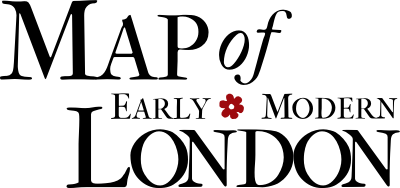Quickstart: Adding Places
¶Introduction
When you come across a place that has not yet been added to MoEML, you may need to
create a new location page. This document outlines how to (1) determine what constitutes
a
placefor our project, (2) create a location file, (3)
reroutea place from another place, (4) add temporal data to a location file, (5) write an abstract, and (6) cite sources within an abstract.
¶Determining whether to Add a Place
MoEML is concerned with documenting representations of space in the early modern social
imaginary. Our temporal scope is roughly bounded by the moment just before the dissolution
of the monasteries (1536) and just before the Great Fire of London (1666), two events that caused major toponymic and platial change in the city. (Note: changes
resulting from the dissolution of the monasteries are significant to our project,
while changes resulting from the fire are considered to be beyond the project scope.)
The representation of place in early modern London is not, however, limited to places that were physically present between 1536 and 1666. As a document like Stow’s Survey of London makes evident, the past of a place is in many cases inseparable from its significance
in the early modern social imaginary. To account for this broader conception of an
early modern place, MoEML uses the following decision tree to determine whether a
placeshould be added to our Placeography:
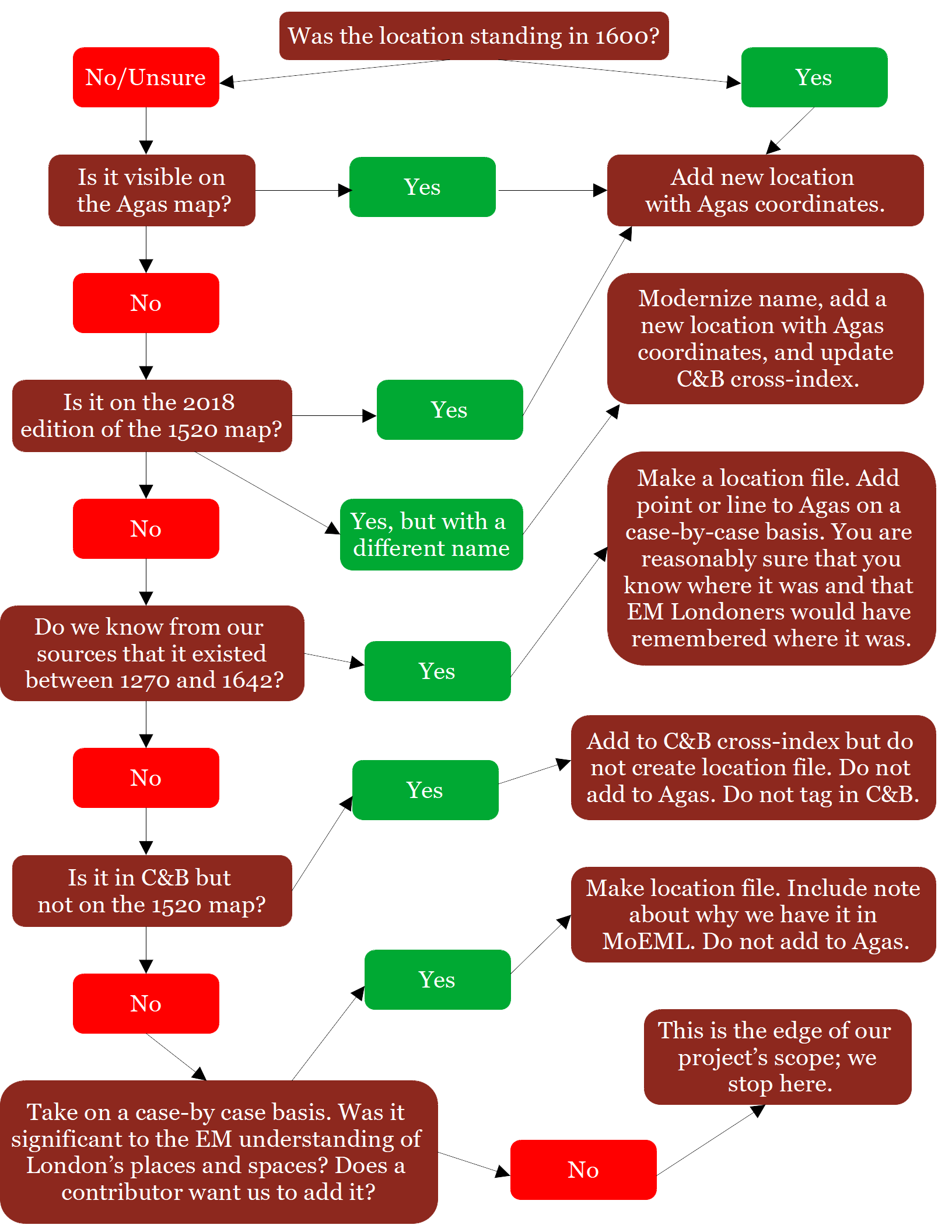
Two characteristics of a place (with some exceptions) determine its uniqueness within
the MoEML project scope. Those are coordinates and function. A change to either of these characteristics warrants the creation of a new place
(a new location document with unique xml:id). Other characteristics (e.g., name, ownership,
building materials, paint colour) are considered non-essential or accidental. Changes
to non-essential characteristics do not warrant the creation of a new place in our
Placeography. For example, the timbers of the Theatre were moved and used in the construction of the Globe. Although the two places share certain accidental characteristics (in this case,
the building material) the coordinates of the two locations are different. The two
locations are therefore considered distinct and have their own unique location files.
Similarly, although the Globe burned down and was rebuilt, the
rebuilt Globeis not given its own location file because its essential characteristics (function and location) remain the same, even if the buildings themselves are different.
As another example, the initial headquarters of the Stationers’ Company was on Milk Street but then moved to the site of St. Peter’s College Rents in 1554 and then to the site of Pembroke’s Inn in 1611. The three halls thus have a common function and common owner but different coordinate
locations. Therefore, we have separate ids and location files for the three distinct
locations—Stationers’ Hall (Milk Street), Stationers’ Hall (St. Paul’s), and Stationers’ Hall (Ave Maria Lane).
Researching a place begins with determining whether to add it to the Placeography.
Be sure to record this research if you determine it necessary to add the place to
the Placeography so work is not repeated . See
Researching Locations and Writing Abstractsfor a list of helpful resources to get started.
¶Creating New Location Documents
Once you have determined that you need to add a new location file, follow these
steps:
-
Determine an authority name and unique xml:id for the location.
-
Create a new XML file in Oxygen, and save it into the appropriate alphabetical folder in db/data/locations.
-
Copy the text from the locations template, found in db/data/templates. Paste it to your new XML document.
-
Change the value of the xml:id attribute in the TEI element to your chosen xml:id for the new location (do not include the mol: prefix).
-
Ctrl + F and replace
[Add Place Name Here]
with your authority name. -
Follow the instructional comments. Delete the comments as you go.
-
Update the
@statusattribute of the<revisionDesc>to"draft". Another team member will proofread the document before the next release. -
When writing a stub (a short encyclopedia article, around one paragraph long), use the same text for both the abstract and the main body. Encode dates, places, and people mentioned in your writeup. If writing a stub, in order to ensure consistency, fully encode your abstract and then copy the whole
<p>element into the main body. -
In Terminal, navigate to locations and type
svn add FILENAME.xml.
Then commit. -
Leave a reminder to check the page for any major problems on the Jenkins site once it goes through the build, keeping in mind that the page will still undergo further revision by other team members before publication.
-
Add any relevant LINKS1 entries. This will appear under the
Related documents / disambiguation
link at the top of the document. SeeLinksography (LINKS1.xml)
for further details.
See
Location Documentsfor further details on how to create location files.
¶Rerouting
Closely Related Places
Our principle of adding new locations based on change of function or location sometimes
means that two places whose histories are inseparably connected will still require
two different location documents. In such a case, one article will contain all of
the information relevant to the place and its related
places,including aspects of that history that are technically about a different
placein our Placeography. We call this
rerouting
For example, the physical site of Charterhouse (Residence) was later used as a more general site, Charterhouse (Site). The history of these places are so interconnected that both places are best understood
within the broader history of the physical site. However, because they have different
functions, the two places must have different location documents. Charterhouse (Residence) is given a full-length encyclopedia entry, with different
<div> elements describing different phases in the site’s broader history, including the
information about Charterhouse (Site):
<div xml:id="CHAR2_residence">
<head>Private Residence, <date from-custom="1541" to-custom="1609" datingMethod="mol:julianSic" calendar="mol:julianSic" cert="medium">c. 1541–1609</date></head>
<p>Following the departure of the Carthusians, purchased the land in <date when-custom="1545" datingMethod="mol:julianSic" calendar="mol:julianSic">1545</date> and began <!-- abridged --> </p>
</div> <div xml:id="CHAR2_school">
<head>Hospital, School, and Pensioners’ Home, <date when-custom="1609" datingMethod="mol:julianSic" calendar="mol:julianSic">1609</date>–Present</head>
<p>In <date when-custom="1609" datingMethod="mol:julianSic" calendar="mol:julianSic">1609</date>, <name ref="mol:SUTT4">Thomas Sutton</name>, one of the wealthiest commoners in <ref target="mol:LOND5">London</ref>, purchased the land <!-- abridged --> </p>
</div>
The other location file, Charterhouse (Site), is only a stub. A <head>Private Residence, <date from-custom="1541" to-custom="1609" datingMethod="mol:julianSic" calendar="mol:julianSic" cert="medium">c. 1541–1609</date></head>
<p>Following the departure of the Carthusians, purchased the land in <date when-custom="1545" datingMethod="mol:julianSic" calendar="mol:julianSic">1545</date> and began <!-- abridged --> </p>
</div> <div xml:id="CHAR2_school">
<head>Hospital, School, and Pensioners’ Home, <date when-custom="1609" datingMethod="mol:julianSic" calendar="mol:julianSic">1609</date>–Present</head>
<p>In <date when-custom="1609" datingMethod="mol:julianSic" calendar="mol:julianSic">1609</date>, <name ref="mol:SUTT4">Thomas Sutton</name>, one of the wealthiest commoners in <ref target="mol:LOND5">London</ref>, purchased the land <!-- abridged --> </p>
</div>
<back> element after the main <body> links to the relevant <div> in the Charterhouse (Site) article:
<back>
<p>For a full history of the site, see the <ref target="mol:CHAR2#CHAR2_residence">full-length article on Charterhouse (Residence)</ref>.</p>
</back>
A <p>For a full history of the site, see the <ref target="mol:CHAR2#CHAR2_residence">full-length article on Charterhouse (Residence)</ref>.</p>
</back>
<linkGrp> with corresponding <note> in LINKS1 gives a succinct statement of the relation between the places. See Linksography (LINKS1.xml)for further details.
¶Adding Temporal Data
¶MoEML’s Temporal Range
The temporal range of a place is encoded in the
<location> element of the place document’s <div> with a @type attribute and "placeInfo" value. Temporal boundaries on a place means that, outside of that boundary, the place
no longer exists according to MoEML’s definition of a place. This may be because of
a change of function (e.g., the building was repurposed or abandoned) or a change
of coordinates (relocated). Though we may record founding dates of churches and other
institutions that are prior to 1536, we generally only record the dates bounding the temporal existence of a place when
those boundaries land within our temporal scope. MoEML’s definition of places and
their functions are particular to its own temporal scope and do not necessarily apply
to all periods. For example, hospitals had evolved so drastically between 1536 and the Victorian period that the same hospital (e.g., St. Bartholomew’s Hospital, which stood through both times) might be said to have gained an entirely new function
as time progressed. Therefore, changes to the existence of a place that occur outside
of MoEML’s scope are left to be determined by other projects with their own conceptions
of platial ontology suited to their own temporal scope.¶Temporal Range Encoding Examples
Bridewell Palace was built as a royal estate in 1510. It was repurposed as a prison and
hospital in 1553. This latter change is an essential change and warrants a different location
in our Placeography, Bridewell. According to MoEML’s definition of platial existence, therefore, Bridewell Palace
existed between 1510 and 1553. The place’s
<location> element in its <div> with @type "placeInfo" is as follows:
<div type="placeInfo" xml:id="BRID11_placeInfo">
<head>Bridewell Palace</head>
<listPlace>
<place>
<placeName>Bridewell Palace</placeName>
<location from-custom="1510" to-custom="1553" datingMethod="mol:julianSic">
<geo>
</geo>
</location>
</place>
</listPlace>
</div>
Bridewell, the hospital and prison into which the site of Bridewell Palace was converted, was destroyed in the fire of 1666 but rebuilt and persisted into the 18th and 19th centuries. Although the building
was destroyed and rebuilt, the site itself did not cease to exist under its pre-fire
function after 1666. Although it eventually ceased to function as a prison in the 18th century, we do
not encode this information. Instead, we just leave an open upper bound on the location
element, as follows:
<head>Bridewell Palace</head>
<listPlace>
<place>
<placeName>Bridewell Palace</placeName>
<location from-custom="1510" to-custom="1553" datingMethod="mol:julianSic">
<geo>
</geo>
</location>
</place>
</listPlace>
</div>
<div type="placeInfo" xml:id="BRID2_placeInfo">
<listPlace>
<place>
<placeName>Bridewell</placeName>
<location from-custom="1553" datingMethod="mol:julianSic">
<geo>
</geo>
</location>
</place>
</listPlace>
</div>
<listPlace>
<place>
<placeName>Bridewell</placeName>
<location from-custom="1553" datingMethod="mol:julianSic">
<geo>
</geo>
</location>
</place>
</listPlace>
</div>
¶Researching Locations and Writing Abstracts
The following list offers helpful resources for researching places and writing encyclopedia
entries. In addition to these, our major source
for all location entries are our editions of Stow’s Survey.
-
Carlin and Belcher and 1520 Map (British Historic Towns Atlas) (helpful resource, but keep in mind that the map is from before our temporal scope. Many places may have moved between 1520 and Stow’s time)
-
London Topographical Society (see especially the websites linked from here)
¶Citing Sources
For a full breakdown of how to create in-text citations and link them to BIBL1.xml,
see
Link to Reference Material in BIBL1.xml.Below is a summary of the most important points.
These are the elements, attributes, and values you will use to tag in-text citations
in location articles and abstracts:
-
Element:
<ref> -
Attributes:
@target,@type -
Values:
"mol:xml:id","bibl"
Tag the entire parenthetical reference (excluding the parentheses themselves) with
the
<ref> element:
<p>Throughout the early modern period, <ref target="mol:LUDG1">Ludgate</ref> held a number of celebrity inmates, detained for their <quote>extravagances</quote> (<ref type="bibl" target="mol:HEMI3">Heminges 8</ref>).</p>
Always include the author’s name in the in-text citation, even if they are mentioned
within the sentence:
<p>According to Haynes, <quote>at its greatest extent the sculpture collection is said to have comprised no less
than thirty-seven statues, one hundred and twenty-eight busts and two hundred and
fifty inscriptions, as well as a large number of sarcophagi, altars and fragments</quote> (<ref target="mol:HAYN1" type="bibl">Haynes 10</ref>).</p>
If the author is a historical person, tag their name with the
<name> element and their @xml:id:
<p><name ref="mol:STOW6">Stow</name> asserts that <ref target="mol:LUDG1">Ludgate</ref> was constructed by <name ref="mol:KLUD1">King Lud</name> who named the gate after himself <quote>for his owne honor</quote> (<ref type="bibl" target="mol:STOW1">Stow 1:1</ref>).</p>
To reference a MoEML page as a bibliographic item within another MoEML page, use the
<ref> element with a @type value of "mol:bibl":
<p><ref target="mol:SHOR1">Shoreditch</ref> followed Roman roads near Kingsland Road, a continuation of Ermine Street, and <ref target="mol:OLDS1">Old Street</ref>, a continuation of <ref target="mol:WATL1">Waitling</ref> or <ref target="mol:WATL1">Watling Street</ref> (<ref type="mol:bibl" target="mol:SHOR2">Campbell</ref>).</p>
To reference one of MoEML’s editions of Stow’s Survey, find the xml:id of the page you want to cite in the
<pb> element:
<pb facs="" n="B6v" xml:id="stow_1598_waters_sig_B6v"/>
Then cite the page by pointing directly to the xml:id:
<p>(<ref type="mol:bibl" target="mol:stow_1598_waters#stow_1598_waters_sig_B6v">Stow 1598, sig. B6v</ref>)</p>
Make sure to include the date of the edition (1598, 1603, 1618, 1633) and signature
number in your in-text citation, as done in the example above.
When citing from Harben, Sugden, or Carlin and Belcher, include the headword of the
entry in your in-text citation if your information is from a different entry than
the location you are writing about or if the title of the entry is notably different
from MoEML’s authority name:
<p><ref target="mol:FAGS2">Fagswell</ref> was a natural well in the Clerkenwell area and a source of fresh water for inhabitants
of the City of <ref target="mol:LOND5">London</ref> (<ref type="bibl" target="mol:HARB1">Harben, Water Supply of London</ref>).</p>
For documentation on how to encode block quotations, see
Encode Block Quotations.
Cite this page
MLA citation
, and .
Quickstart: Adding Places.The Map of Early Modern London, Edition 6.6, edited by , U of Victoria, 30 Jun. 2021, mapoflondon.uvic.ca/edition/6.6/quickstart_adding_places.htm.
Chicago citation
, and .
Quickstart: Adding Places.The Map of Early Modern London, Edition 6.6. Ed. . Victoria: University of Victoria. Accessed June 30, 2021. mapoflondon.uvic.ca/edition/6.6/quickstart_adding_places.htm.
APA citation
, & 2021. Quickstart: Adding Places. In (Ed), The Map of Early Modern London (Edition 6.6). Victoria: University of Victoria. Retrieved from https://mapoflondon.uvic.ca/editions/6.6/quickstart_adding_places.htm.
RIS file (for RefMan, RefWorks, EndNote etc.)
Provider: University of Victoria Database: The Map of Early Modern London Content: text/plain; charset="utf-8" TY - ELEC A1 - Simpson, Lucas A1 - LeBere, Kate ED - Jenstad, Janelle T1 - Quickstart: Adding Places T2 - The Map of Early Modern London ET - 6.6 PY - 2021 DA - 2021/06/30 CY - Victoria PB - University of Victoria LA - English UR - https://mapoflondon.uvic.ca/edition/6.6/quickstart_adding_places.htm UR - https://mapoflondon.uvic.ca/edition/6.6/xml/standalone/quickstart_adding_places.xml ER -
TEI citation
<bibl type="mla"><author><name ref="#SIMP5"><surname>Simpson</surname>, <forename>Lucas</forename></name></author>,
and <author><name ref="#LEBE1"><forename>Kate</forename> <surname>LeBere</surname></name></author>.
<title level="a">Quickstart: Adding Places</title>. <title level="m">The Map of Early
Modern London</title>, Edition <edition>6.6</edition>, edited by <editor><name ref="#JENS1"><forename>Janelle</forename>
<surname>Jenstad</surname></name></editor>, <publisher>U of Victoria</publisher>,
<date when="2021-06-30">30 Jun. 2021</date>, <ref target="https://mapoflondon.uvic.ca/edition/6.6/quickstart_adding_places.htm">mapoflondon.uvic.ca/edition/6.6/quickstart_adding_places.htm</ref>.</bibl>
Personography
-
Jamie Zabel
JZ
Research Assistant, 2020-2021. Managing Encoder, 2020-2021. Jamie Zabel is an MA student at the University of Victoria in the Department of English. She completed her BA in English at the University of British Columbia in 2017. She published a paper in University College London’s graduate publication Moveable Type (2020) and presented at the University of Victoria’s 2021 Digital Humanities Summer Institute. During her time at MoEML, she made significant contributions to the 1598 and 1633 editions of Stow’s Survey as proofreader, editor, and encoder, coordinated the encoding of the 1633 edition, and researched and authored a number of encyclopedia articles and geo-coordinates to supplement both editions. She also played a key role in managing the correction process of MoEML’s Gazetteer.Roles played in the project
-
Abstract Author
-
Author
-
CSS Editor
-
Copy Editor
-
Data Manager
-
Editor
-
Encoder
-
Geo-Coordinate Researcher
-
Markup Editor
-
Proofreader
-
Researcher
-
Transcription Proofreader
Contributions by this author
Jamie Zabel is a member of the following organizations and/or groups:
Jamie Zabel is mentioned in the following documents:
-
-
Lucas Simpson
LS
Research Assistant, 2018-present. Lucas Simpson is a student at the University of Victoria.Roles played in the project
-
Abstract Author
-
Author
-
Compiler
-
Data Manager
-
Editor
-
Encoder
-
Geo-Coordinate Researcher
-
Markup Editor
-
Proofreader
-
Researcher
-
Transcriber
-
Transcription Proofreader
Contributions by this author
Lucas Simpson is a member of the following organizations and/or groups:
Lucas Simpson is mentioned in the following documents:
-
-
Kate LeBere
KL
Project Manager, 2020-2021. Assistant Project Manager, 2019-2020. Research Assistant, 2018-2020. Kate LeBere completed her BA (Hons.) in History and English at the University of Victoria in 2020. She published papers in The Corvette (2018), The Albatross (2019), and PLVS VLTRA (2020) and presented at the English Undergraduate Conference (2019), Qualicum History Conference (2020), and the Digital Humanities Summer Institute’s Project Management in the Humanities Conference (2021). While her primary research focus was sixteenth and seventeenth century England, she completed her honours thesis on Soviet ballet during the Russian Cultural Revolution. During her time at MoEML, Kate made significant contributions to the 1598 and 1633 editions of Stow’s Survey of London, old-spelling anthology of mayoral shows, old-spelling library texts,quickstart
documentation for new research assistants, and worked to standardize both the Personography and Bibliography. She is currently a student at the University of British Columbia’s iSchool, working on her masters in library and information science.Roles played in the project
-
Abstract Author
-
Author
-
CSS Editor
-
Compiler
-
Conceptor
-
Copy Editor
-
Data Manager
-
Editor
-
Encoder
-
Geo-Coordinate Researcher
-
Markup Editor
-
Proofreader
-
Researcher
-
Toponymist
-
Transcriber
-
Transcription Proofreader
Contributions by this author
Kate LeBere is a member of the following organizations and/or groups:
Kate LeBere is mentioned in the following documents:
-
-
Joey Takeda
JT
Programmer, 2018-present. Junior Programmer, 2015-2017. Research Assistant, 2014-2017. Joey Takeda was a graduate student at the University of British Columbia in the Department of English (Science and Technology research stream). He completed his BA honours in English (with a minor in Women’s Studies) at the University of Victoria in 2016. His primary research interests included diasporic and indigenous Canadian and American literature, critical theory, cultural studies, and the digital humanities.Roles played in the project
-
Abstract Author
-
Author
-
CSS Editor
-
Compiler
-
Conceptor
-
Copy Editor
-
Editor
-
Encoder
-
Geo-Coordinate Researcher
-
Junior Programmer
-
Markup Editor
-
Metadata Architect
-
Post-Conversion Editor
-
Programmer
-
Proofreader
-
Researcher
-
Toponymist
-
Transcriber
-
Transcription Proofreader
Contributions by this author
Joey Takeda is a member of the following organizations and/or groups:
Joey Takeda is mentioned in the following documents:
Joey Takeda authored or edited the following items in MoEML’s bibliography:
-
Jenstad, Janelle and Joseph Takeda.
Making the RA Matter: Pedagogy, Interface, and Practices.
Making Things and Drawing Boundaries: Experiments in the Digital Humanities. Ed. Jentery Sayers. Minnesota: University of Minnesota Press, 2018. Print.
-
-
Janelle Jenstad
JJ
Janelle Jenstad is Associate Professor of English at the University of Victoria, Director of The Map of Early Modern London, and PI of Linked Early Modern Drama Online. She has taught at Queen’s University, the Summer Academy at the Stratford Festival, the University of Windsor, and the University of Victoria. With Jennifer Roberts-Smith and Mark Kaethler, she co-edited Shakespeare’s Language in Digital Media (Routledge). She has prepared a documentary edition of John Stow’s A Survey of London (1598 text) for MoEML and is currently editing The Merchant of Venice (with Stephen Wittek) and Heywood’s 2 If You Know Not Me You Know Nobody for DRE. Her articles have appeared in Digital Humanities Quarterly, Renaissance and Reformation,Journal of Medieval and Early Modern Studies, Early Modern Literary Studies, Elizabethan Theatre, Shakespeare Bulletin: A Journal of Performance Criticism, and The Silver Society Journal. Her book chapters have appeared (or will appear) in Institutional Culture in Early Modern Society (Brill, 2004), Shakespeare, Language and the Stage, The Fifth Wall: Approaches to Shakespeare from Criticism, Performance and Theatre Studies (Arden/Thomson Learning, 2005), Approaches to Teaching Othello (Modern Language Association, 2005), Performing Maternity in Early Modern England (Ashgate, 2007), New Directions in the Geohumanities: Art, Text, and History at the Edge of Place (Routledge, 2011), Early Modern Studies and the Digital Turn (Iter, 2016), Teaching Early Modern English Literature from the Archives (MLA, 2015), Placing Names: Enriching and Integrating Gazetteers (Indiana, 2016), Making Things and Drawing Boundaries (Minnesota, 2017), and Rethinking Shakespeare’s Source Study: Audiences, Authors, and Digital Technologies (Routledge, 2018).Roles played in the project
-
Abstract Author
-
Author
-
Compiler
-
Conceptor
-
Copy Editor
-
Course Instructor
-
Course Supervisor
-
Data Manager
-
Editor
-
Encoder
-
Geo-Coordinate Researcher
-
JCURA Co-Supervisor
-
Markup Editor
-
Metadata Architect
-
Peer Reviewer
-
Project Director
-
Proofreader
-
Researcher
-
Toponymist
-
Transcriber
-
Transcription Proofreader
-
Vetter
Contributions by this author
Janelle Jenstad is a member of the following organizations and/or groups:
Janelle Jenstad is mentioned in the following documents:
Janelle Jenstad authored or edited the following items in MoEML’s bibliography:
-
Jenstad, Janelle and Joseph Takeda.
Making the RA Matter: Pedagogy, Interface, and Practices.
Making Things and Drawing Boundaries: Experiments in the Digital Humanities. Ed. Jentery Sayers. Minnesota: University of Minnesota Press, 2018. Print. -
Jenstad, Janelle.
Building a Gazetteer for Early Modern London, 1550-1650.
Placing Names. Ed. Merrick Lex Berman, Ruth Mostern, and Humphrey Southall. Bloomington and Indianapolis: Indiana UP, 2016. 129-145. -
Jenstad, Janelle.
The Burse and the Merchant’s Purse: Coin, Credit, and the Nation in Heywood’s 2 If You Know Not Me You Know Nobody.
The Elizabethan Theatre XV. Ed. C.E. McGee and A.L. Magnusson. Toronto: P.D. Meany, 2002. 181–202. Print. -
Jenstad, Janelle.
Early Modern Literary Studies 8.2 (2002): 5.1–26..The City Cannot Hold You
: Social Conversion in the Goldsmith’s Shop. -
Jenstad, Janelle.
The Silver Society Journal 10 (1998): 40–43.The Gouldesmythes Storehowse
: Early Evidence for Specialisation. -
Jenstad, Janelle.
Lying-in Like a Countess: The Lisle Letters, the Cecil Family, and A Chaste Maid in Cheapside.
Journal of Medieval and Early Modern Studies 34 (2004): 373–403. doi:10.1215/10829636–34–2–373. -
Jenstad, Janelle.
Public Glory, Private Gilt: The Goldsmiths’ Company and the Spectacle of Punishment.
Institutional Culture in Early Modern Society. Ed. Anne Goldgar and Robert Frost. Leiden: Brill, 2004. 191–217. Print. -
Jenstad, Janelle.
Smock Secrets: Birth and Women’s Mysteries on the Early Modern Stage.
Performing Maternity in Early Modern England. Ed. Katherine Moncrief and Kathryn McPherson. Aldershot: Ashgate, 2007. 87–99. Print. -
Jenstad, Janelle.
Using Early Modern Maps in Literary Studies: Views and Caveats from London.
GeoHumanities: Art, History, Text at the Edge of Place. Ed. Michael Dear, James Ketchum, Sarah Luria, and Doug Richardson. London: Routledge, 2011. Print. -
Jenstad, Janelle.
Versioning John Stow’s A Survey of London, or, What’s New in 1618 and 1633?.
Janelle Jenstad Blog. https://janellejenstad.com/2013/03/20/versioning-john-stows-a-survey-of-london-or-whats-new-in-1618-and-1633/. -
Shakespeare, William. The Merchant of Venice. Ed. Janelle Jenstad. Internet Shakespeare Editions. U of Victoria. http://internetshakespeare.uvic.ca/Library/Texts/MV/.
-
Stow, John. A SVRVAY OF LONDON. Contayning the Originall, Antiquity, Increase, Moderne estate, and description of that Citie, written in the yeare 1598. by Iohn Stow Citizen of London. Also an Apologie (or defence) against the opinion of some men, concerning that Citie, the greatnesse thereof. With an Appendix, containing in Latine, Libellum de situ & nobilitate Londini: written by William Fitzstephen, in the raigne of Henry the second. Ed. Janelle Jenstad and the MoEML Team. MoEML. Transcribed.
-
-
Martin D. Holmes
MDH
Programmer at the University of Victoria Humanities Computing and Media Centre (HCMC). Martin ported the MOL project from its original PHP incarnation to a pure eXist database implementation in the fall of 2011. Since then, he has been lead programmer on the project and has also been responsible for maintaining the project schemas. He was a co-applicant on MoEML’s 2012 SSHRC Insight Grant.Roles played in the project
-
Abstract Author
-
Author
-
Conceptor
-
Editor
-
Encoder
-
Geo-Coordinate Researcher
-
Markup Editor
-
Post-Conversion Editor
-
Programmer
-
Proofreader
-
Researcher
Contributions by this author
Martin D. Holmes is a member of the following organizations and/or groups:
Martin D. Holmes is mentioned in the following documents:
-
-
John Stow
(b. between 1524 and 1525, d. 1605)Historian and author of A Survey of London. Husband of Elizabeth Stow.John Stow is mentioned in the following documents:
John Stow authored or edited the following items in MoEML’s bibliography:
-
Blome, Richard.
Aldersgate Ward and St. Martins le Grand Liberty Taken from the Last Survey, with Corrections.
A Survey of the Cities of London and Westminster: Containing the Original, Antiquity, Increase, Modern Estate and Government of those Cities. By John Stow and John Strype. Vol. 1. London: A. Churchill, J. Knapton, R. Knaplock, J. Walthoe, E. Horne, B. Tooke, D. Midwinter, B. Cowse, R. Robinson, and T. Ward, 1720. Insert between sig. M3r and sig. M4v. [See more information about this map.] -
Blome, Richard.
Aldgate Ward with its Division into Parishes. Taken from the Last Survey, with Corrections & Additions.
A Survey of the Cities of London and Westminster: Containing the Original, Antiquity, Increase, Modern Estate and Government of those Cities. By John Stow and John Strype. Vol. 1. London: A. Churchill, J. Knapton, R. Knaplock, J. Walthoe, E. Horne, B. Tooke, D. Midwinter, B. Cowse, R. Robinson, and T. Ward, 1720. Insert between sig. H3r and sig. H4v. [See more information about this map.] -
Blome, Richard.
Billingsgate Ward and Bridge Ward Within with it’s Division into Parishes, Taken from the Last Survey.
A Survey of the Cities of London and Westminster: Containing the Original, Antiquity, Increase, Modern Estate and Government of those Cities. By John Stow and John Strype. Vol. 1. London: A. Churchill, J. Knapton, R. Knaplock, J. Walthoe, E. Horne, B. Tooke, D. Midwinter, B. Cowse, R. Robinson, and T. Ward, 1720. Insert between sig. Y2r and sig. Y3v. [See more information about this map.] -
Blome, Richard.
Bishopsgate-street Ward. Taken from the Last Survey and Corrected.
A Survey of the Cities of London and Westminster: Containing the Original, Antiquity, Increase, Modern Estate and Government of those Cities. By John Stow and John Strype. Vol. 1. London: A. Churchill, J. Knapton, R. Knaplock, J. Walthoe, E. Horne, B. Tooke, D. Midwinter, B. Cowse, R. Robinson, and T. Ward, 1720. Insert between sig. N1r and sig. N2v. [See more information about this map.] -
Blome, Richard.
Bread Street Ward and Cardwainter Ward with its Division into Parishes Taken from the Last Survey.
A Survey of the Cities of London and Westminster: Containing the Original, Antiquity, Increase, Modern Estate and Government of those Cities. By John Stow and John Strype. Vol. 1. London: A. Churchill, J. Knapton, R. Knaplock, J. Walthoe, E. Horne, B. Tooke, D. Midwinter, B. Cowse, R. Robinson, and T. Ward, 1720. Insert between sig. B3r and sig. B4v. [See more information about this map.] -
Blome, Richard.
Broad Street Ward with its Division into Parishes, Taken from the Last Survey with Corrections and Additions, & Cornhill Ward with its Divisions into Parishes, Taken from the Last Survey, &c.
A Survey of the Cities of London and Westminster: Containing the Original, Antiquity, Increase, Modern Estate and Government of those Cities. By John Stow and John Strype. Vol. 1. London: A. Churchill, J. Knapton, R. Knaplock, J. Walthoe, E. Horne, B. Tooke, D. Midwinter, B. Cowse, R. Robinson, and T. Ward, 1720. Insert between sig. P2r and sig. P3v. [See more information about this map.] -
Blome, Richard.
Cheape Ward with its Division into Parishes, Taken from the Last Survey, with Corrections and Additions.
A Survey of the Cities of London and Westminster: Containing the Original, Antiquity, Increase, Modern Estate and Government of those Cities. By John Stow and John Strype. Vol. 1. London: A. Churchill, J. Knapton, R. Knaplock, J. Walthoe, E. Horne, B. Tooke, D. Midwinter, B. Cowse, R. Robinson, and T. Ward, 1720. Insert between sig.D1r and sig. D2v. [See more information about this map.] -
Blome, Richard.
Coleman Street Ward and Bashishaw Ward Taken from the Last Survey with Corrections and Additions.
A Survey of the Cities of London and Westminster: Containing the Original, Antiquity, Increase, Modern Estate and Government of those Cities. By John Stow and John Strype. Vol. 1. London: A. Churchill, J. Knapton, R. Knaplock, J. Walthoe, E. Horne, B. Tooke, D. Midwinter, B. Cowse, R. Robinson, and T. Ward, 1720. Insert between sig. G2r and sig. G3v. [See more information about this map.] -
Blome, Richard.
Cow Cross being St Sepulchers Parish Without and the Charterhouse.
A Survey of the Cities of London and Westminster: Containing the Original, Antiquity, Increase, Modern Estate and Government of those Cities. By John Stow and John Strype. Vol. 2. London: A. Churchill, J. Knapton, R. Knaplock, J. Walthoe, E. Horne, B. Tooke, D. Midwinter, B. Cowse, R. Robinson, and T. Ward, 1720. Insert between sig. H2v and sig. H3r. [See more information about this map.] -
Blome, Richard.
Creplegate Ward with its Division into Parishes, Taken from the Last Survey, with Additions, and Corrections.
A Survey of the Cities of London and Westminster: Containing the Original, Antiquity, Increase, Modern Estate and Government of those Cities. By John Stow and John Strype. Vol. 1. London: A. Churchill, J. Knapton, R. Knaplock, J. Walthoe, E. Horne, B. Tooke, D. Midwinter, B. Cowse, R. Robinson, and T. Ward, 1720. Insert between sig. I3r and sig. I4v. [See more information about this map.] -
Blome, Richard.
Farrington Ward Without, with its Division into Parishes, Taken from the Last Survey with Corrections & Amendments.
A Survey of the Cities of London and Westminster: Containing the Original, Antiquity, Increase, Modern Estate and Government of those Cities. By John Stow and John Strype. Vol. 1. London: A. Churchill, J. Knapton, R. Knaplock, J. Walthoe, E. Horne, B. Tooke, D. Midwinter, B. Cowse, R. Robinson, and T. Ward, 1720. Insert between sig. 2F3r and sig. 2F4v. [See more information about this map.] -
Blome, Richard.
Lambeth and Christ Church Parish Southwark. Taken from ye last Survey with Corrections.
A Survey of the Cities of London and Westminster: Containing the Original, Antiquity, Increase, Modern Estate and Government of those Cities. By John Stow and John Strype. Vol. 2. London: A. Churchill, J. Knapton, R. Knaplock, J. Walthoe, E. Horne, B. Tooke, D. Midwinter, B. Cowse, R. Robinson, and T. Ward, 1720. Insert between sig. Z1r and sig. Z2r. [See more information about this map.] -
Blome, Richard.
Langborne Ward with its Division into Parishes. Corrected from the Last Survey. & Candlewick Ward with its Division into Parishes. Corrected from the Last Survey.
A Survey of the Cities of London and Westminster: Containing the Original, Antiquity, Increase, Modern Estate and Government of those Cities. By John Stow and John Strype. Vol. 1. London: A. Churchill, J. Knapton, R. Knaplock, J. Walthoe, E. Horne, B. Tooke, D. Midwinter, B. Cowse, R. Robinson, and T. Ward, 1720. Insert between sig. U3r and sig. U4v. [See more information about this map.] -
Blome, Richard.
A Map of St. Gilles’s Cripple Gate. Without. With Large Additions and Corrections.
A Survey of the Cities of London and Westminster: Containing the Original, Antiquity, Increase, Modern Estate and Government of those Cities. By John Stow and John Strype. Vol. 2. London: A. Churchill, J. Knapton, R. Knaplock, J. Walthoe, E. Horne, B. Tooke, D. Midwinter, B. Cowse, R. Robinson, and T. Ward, 1720. Insert between sig. H2v and sig. H3r. [See more information about this map.] -
Blome, Richard.
A Map of the Parish of St. Dunstans Stepney, als. Stebunheath Divided into Hamlets.
A Survey of the Cities of London and Westminster: Containing the Original, Antiquity, Increase, Modern Estate and Government of those Cities. By John Stow and John Strype. Vol. 2. London: A. Churchill, J. Knapton, R. Knaplock, J. Walthoe, E. Horne, B. Tooke, D. Midwinter, B. Cowse, R. Robinson, and T. Ward, 1720. Insert between sig. F3r and sig. F4v. [See more information about this map.] -
Blome, Richard.
A Map of the Parish of St Mary White Chappel and a Map of the Parish of St Katherines by the Tower.
A Survey of the Cities of London and Westminster: Containing the Original, Antiquity, Increase, Modern Estate and Government of those Cities. By John Stow and John Strype. Vol. 2. London: A. Churchill, J. Knapton, R. Knaplock, J. Walthoe, E. Horne, B. Tooke, D. Midwinter, B. Cowse, R. Robinson, and T. Ward, 1720. Insert between sig. F2r and sig. F3v. [See more information about this map.] -
Blome, Richard.
A Mapp of Lime Street Ward. Taken from ye Last Surveys & Corrected.
A Survey of the Cities of London and Westminster: Containing the Original, Antiquity, Increase, Modern Estate and Government of those Cities. By John Stow and John Strype. Vol. 1. London: A. Churchill, J. Knapton, R. Knaplock, J. Walthoe, E. Horne, B. Tooke, D. Midwinter, B. Cowse, R. Robinson, and T. Ward, 1720. Insert between sig. M1r and sig. M2v. [See more information about this map.] -
Blome, Richard.
A Mapp of St. Andrews Holborn Parish as well Within the Liberty as Without.
A Survey of the Cities of London and Westminster: Containing the Original, Antiquity, Increase, Modern Estate and Government of those Cities. By John Stow and John Strype. Vol. 1. London: A. Churchill, J. Knapton, R. Knaplock, J. Walthoe, E. Horne, B. Tooke, D. Midwinter, B. Cowse, R. Robinson, and T. Ward, 1720. Insert between sig. 2I1r and sig. 2I2v. [See more information about this map.] -
Blome, Richard.
A Mapp of the Parishes of St. Clements Danes, St. Mary Savoy; with the Rolls Liberty and Lincolns Inn, Taken from the Last Survey with Corrections and Additions.
A Survey of the Cities of London and Westminster: Containing the Original, Antiquity, Increase, Modern Estate and Government of those Cities. By John Stow and John Strype. Vol. 2. London: A. Churchill, J. Knapton, R. Knaplock, J. Walthoe, E. Horne, B. Tooke, D. Midwinter, B. Cowse, R. Robinson, and T. Ward, 1720. Insert between sig.O4v and sig. O1r. [See more information about this map.] -
Blome, Richard.
A Mapp of the Parish of St. Anns. Taken from the last Survey, with Correction, and Additions.
A Survey of the Cities of London and Westminster: Containing the Original, Antiquity, Increase, Modern Estate and Government of those Cities. By John Stow and John Strype. Vol. 2. London: A. Churchill, J. Knapton, R. Knaplock, J. Walthoe, E. Horne, B. Tooke, D. Midwinter, B. Cowse, R. Robinson, and T. Ward, 1720. Insert between sig. L2v and sig. L3r. [See more information about this map.] -
Blome, Richard.
A Mapp of the Parish of St. Giles’s in the Fields Taken from the Last Servey, with Corrections and Additions.
A Survey of the Cities of London and Westminster: Containing the Original, Antiquity, Increase, Modern Estate and Government of those Cities. By John Stow and John Strype. Vol. 2. London: A. Churchill, J. Knapton, R. Knaplock, J. Walthoe, E. Horne, B. Tooke, D. Midwinter, B. Cowse, R. Robinson, and T. Ward, 1720. Insert between sig. K1v and sig. K2r. [See more information about this map.] -
Blome, Richard.
A Mapp of the Parish of St Margarets Westminster Taken from the Last Survey with Corrections.
A Survey of the Cities of London and Westminster: Containing the Original, Antiquity, Increase, Modern Estate and Government of those Cities. By John Stow and John Strype. Vol. 2. London: A. Churchill, J. Knapton, R. Knaplock, J. Walthoe, E. Horne, B. Tooke, D. Midwinter, B. Cowse, R. Robinson, and T. Ward, 1720. Insert between sig.H3v and sig. H4r. [See more information about this map.] -
Blome, Richard.
A Mapp of the Parish of St Martins in the Fields Taken from ye Last Survey with Additions.
A Survey of the Cities of London and Westminster: Containing the Original, Antiquity, Increase, Modern Estate and Government of those Cities. By John Stow and John Strype. Vol. 2. London: A. Churchill, J. Knapton, R. Knaplock, J. Walthoe, E. Horne, B. Tooke, D. Midwinter, B. Cowse, R. Robinson, and T. Ward, 1720. Insert between sig. I1v and sig. I2r. [See more information about this map.] -
Blome, Richard.
A Mapp of the Parish of St Pauls Covent Garden Taken from the Last Survey.
A Survey of the Cities of London and Westminster: Containing the Original, Antiquity, Increase, Modern Estate and Government of those Cities. By John Stow and John Strype. Vol. 2. London: A. Churchill, J. Knapton, R. Knaplock, J. Walthoe, E. Horne, B. Tooke, D. Midwinter, B. Cowse, R. Robinson, and T. Ward, 1720. Insert between sig. L3v and sig. L4r. [See more information about this map.] -
Blome, Richard.
A Mapp of the Parish of St Saviours Southwark and St Georges taken from ye last Survey.
A Survey of the Cities of London and Westminster: Containing the Original, Antiquity, Increase, Modern Estate and Government of those Cities. By John Stow and John Strype. Vol. 1. London: A. Churchill, J. Knapton, R. Knaplock, J. Walthoe, E. Horne, B. Tooke, D. Midwinter, B. Cowse, R. Robinson, and T. Ward, 1720. Insert between sig. D1r and sig.D2v. [See more information about this map.] -
Blome, Richard.
The Parish of St. James Clerkenwell taken from ye last Survey with Corrections.
A Survey of the Cities of London and Westminster: Containing the Original, Antiquity, Increase, Modern Estate and Government of those Cities. By John Stow and John Strype. Vol. 2. London: A. Churchill, J. Knapton, R. Knaplock, J. Walthoe, E. Horne, B. Tooke, D. Midwinter, B. Cowse, R. Robinson, and T. Ward, 1720. Insert between sig. H3v and sig. H4r. [See more information about this map.] -
Blome, Richard.
The Parish of St. James’s, Westminster Taken from the Last Survey with Corrections.
A Survey of the Cities of London and Westminster: Containing the Original, Antiquity, Increase, Modern Estate and Government of those Cities. By John Stow and John Strype. Vol. 2. London: A. Churchill, J. Knapton, R. Knaplock, J. Walthoe, E. Horne, B. Tooke, D. Midwinter, B. Cowse, R. Robinson, and T. Ward, 1720. Insert between sig. K4v and sig. L1r. [See more information about this map.] -
Blome, Richard.
The Parish of St Johns Wapping. The Parish of St Paul Shadwell.
A Survey of the Cities of London and Westminster: Containing the Original, Antiquity, Increase, Modern Estate and Government of those Cities. By John Stow and John Strype. Vol. 2. London: A. Churchill, J. Knapton, R. Knaplock, J. Walthoe, E. Horne, B. Tooke, D. Midwinter, B. Cowse, R. Robinson, and T. Ward, 1720. Insert between sig. E2r and sig. E3v. [See more information about this map.] -
Blome, Richard.
Portsoken Ward being Part of the Parish of St. Buttolphs Aldgate, taken from the Last Survey, with Corrections and Additions.
A Survey of the Cities of London and Westminster: Containing the Original, Antiquity, Increase, Modern Estate and Government of those Cities. By John Stow and John Strype. Vol. 1. London: A. Churchill, J. Knapton, R. Knaplock, J. Walthoe, E. Horne, B. Tooke, D. Midwinter, B. Cowse, R. Robinson, and T. Ward, 1720. Insert between sig. B1v and sig. B2r. [See more information about this map.] -
Blome, Richard.
Queen Hith Ward and Vintry Ward with their Division into Parishes, Taken from the Last Survey.
A Survey of the Cities of London and Westminster: Containing the Original, Antiquity, Increase, Modern Estate and Government of those Cities. By John Stow and John Strype. Vol. 1. London: A. Churchill, J. Knapton, R. Knaplock, J. Walthoe, E. Horne, B. Tooke, D. Midwinter, B. Cowse, R. Robinson, and T. Ward, 1720. Insert between sig. 2C4r and sig. 2D1v. [See more information about this map.] -
Blome, Richard.
Shoreditch Norton Folgate, and Crepplegate Without Taken from ye Last Survey with Corrections.
A Survey of the Cities of London and Westminster: Containing the Original, Antiquity, Increase, Modern Estate and Government of those Cities. By John Stow and John Strype. Vol. 2. London: A. Churchill, J. Knapton, R. Knaplock, J. Walthoe, E. Horne, B. Tooke, D. Midwinter, B. Cowse, R. Robinson, and T. Ward, 1720. Insert between sig. G1r and sig. G2v. [See more information about this map.] -
Blome, Richard.
Spitt Fields and Plans Adjacent Taken from Last Survey with Locations.
A Survey of the Cities of London and Westminster: Containing the Original, Antiquity, Increase, Modern Estate and Government of those Cities. By John Stow and John Strype. Vol. 2. London: A. Churchill, J. Knapton, R. Knaplock, J. Walthoe, E. Horne, B. Tooke, D. Midwinter, B. Cowse, R. Robinson, and T. Ward, 1720. Insert between sig. F4r and sig. G1v. [See more information about this map.] -
Blome, Richard.
St. Olave and St. Mary Magdalens Bermondsey Southwark Taken from ye last Survey with Corrections.
A Survey of the Cities of London and Westminster: Containing the Original, Antiquity, Increase, Modern Estate and Government of those Cities. By John Stow and John Strype. Vol. 1. London: A. Churchill, J. Knapton, R. Knaplock, J. Walthoe, E. Horne, B. Tooke, D. Midwinter, B. Cowse, R. Robinson, and T. Ward, 1720. Insert between sig. C2r and sig.C3v. [See more information about this map.] -
Blome, Richard.
Tower Street Ward with its Division into Parishes, Taken from the Last Survey, with Corrections.
A Survey of the Cities of London and Westminster: Containing the Original, Antiquity, Increase, Modern Estate and Government of those Cities. By John Stow and John Strype. Vol. 1. London: A. Churchill, J. Knapton, R. Knaplock, J. Walthoe, E. Horne, B. Tooke, D. Midwinter, B. Cowse, R. Robinson, and T. Ward, 1720. Insert between sig. E2r and sig. E3v. [See more information about this map.] -
Blome, Richard.
Walbrook Ward and Dowgate Ward with its Division into Parishes, Taken from the Last Surveys.
A Survey of the Cities of London and Westminster: Containing the Original, Antiquity, Increase, Modern Estate and Government of those Cities. By John Stow and John Strype. Vol. 1. London: A. Churchill, J. Knapton, R. Knaplock, J. Walthoe, E. Horne, B. Tooke, D. Midwinter, B. Cowse, R. Robinson, and T. Ward, 1720. Insert between sig. 2B3r and sig. 2B4v. [See more information about this map.] -
Blome, Richard.
The Wards of Farington Within and Baynards Castle with its Divisions into Parishes, Taken from the Last Survey, with Corrections.
A Survey of the Cities of London and Westminster: Containing the Original, Antiquity, Increase, Modern Estate and Government of those Cities. By John Stow and John Strype. Vol. 1. London: A. Churchill, J. Knapton, R. Knaplock, J. Walthoe, E. Horne, B. Tooke, D. Midwinter, B. Cowse, R. Robinson, and T. Ward, 1720. Insert between sig. Q2r and sig. Q3v. [See more information about this map.] -
The City of London as in Q. Elizabeth’s Time.
A Survey of the Cities of London and Westminster: Containing the Original, Antiquity, Increase, Modern Estate and Government of those Cities. By John Stow and John Strype. Vol. 1. London: A. Churchill, J. Knapton, R. Knaplock, J. Walthoe, E. Horne, B. Tooke, D. Midwinter, B. Cowse, R. Robinson, and T. Ward, 1720. Frontispiece. -
A Map of the Tower Liberty.
A Survey of the Cities of London and Westminster: Containing the Original, Antiquity, Increase, Modern Estate and Government of those Cities. By John Stow and John Strype. Vol. 1. London: A. Churchill, J. Knapton, R. Knaplock, J. Walthoe, E. Horne, B. Tooke, D. Midwinter, B. Cowse, R. Robinson, and T. Ward, 1720. Insert between sig. H4v and sig. I1r. [See more information about this map.] -
A New Plan of the City of London, Westminster and Southwark.
A Survey of the Cities of London and Westminster: Containing the Original, Antiquity, Increase, Modern Estate and Government of those Cities. By John Stow and John Strype. Vol. 1. London: A. Churchill, J. Knapton, R. Knaplock, J. Walthoe, E. Horne, B. Tooke, D. Midwinter, B. Cowse, R. Robinson, and T. Ward, 1720. Frontispiece. -
Pearl, Valerie.
Introduction.
A Survey of London. By John Stow. Ed. H.B. Wheatley. London: Everyman’s Library, 1987. v–xii. Print. -
Pullen, John.
A Map of the Parish of St Mary Rotherhith.
A Survey of the Cities of London and Westminster: Containing the Original, Antiquity, Increase, Modern Estate and Government of those Cities. By John Stow and John Strype. Vol. 2. London: A. Churchill, J. Knapton, R. Knaplock, J. Walthoe, E. Horne, B. Tooke, D. Midwinter, B. Cowse, R. Robinson, and T. Ward, 1720. Insert between sig. Z3r and sig. Z4r. [See more information about this map.] -
Stow, John, Anthony Munday, and Henry Holland. THE SVRVAY of LONDON: Containing, The Originall, Antiquitie, Encrease, and more Moderne Estate of the sayd Famous Citie. As also, the Rule and Gouernment thereof (both Ecclesiasticall and Temporall) from time to time. With a briefe Relation of all the memorable Monuments, and other especiall Obseruations, both in and about the same CITIE. Written in the yeere 1598. by Iohn Stow, Citizen of London. Since then, continued, corrected and much enlarged, with many rare and worthy Notes, both of Venerable Antiquity, and later memorie; such, as were neuer published before this present yeere 1618. London: George Purslowe, 1618. STC 23344. Yale University Library copy.
-
Stow, John, Anthony Munday, and Humphrey Dyson. THE SURVEY OF LONDON: CONTAINING The Original, Increase, Modern Estate and Government of that City, Methodically set down. With a Memorial of those famouser Acts of Charity, which for publick and Pious Vses have been bestowed by many Worshipfull Citizens and Benefactors. As also all the Ancient and Modern Monuments erected in the Churches, not only of those two famous Cities, LONDON and WESTMINSTER, but (now newly added) Four miles compass. Begun first by the pains and industry of John Stow, in the year 1598. Afterwards inlarged by the care and diligence of A.M. in the year 1618. And now compleatly finished by the study &labour of A.M., H.D. and others, this present year 1633. Whereunto, besides many Additions (as appears by the Contents) are annexed divers Alphabetical Tables, especially two, The first, an index of Things. The second, a Concordance of Names. London: Printed for Nicholas Bourne, 1633. STC 23345.5.
-
Stow, John. The chronicles of England from Brute vnto this present yeare of Christ. 1580. Collected by Iohn Stow citizen of London. London, 1580.
-
Stow, John. A Summarie of the Chronicles of England. Diligently Collected, Abridged, & Continued vnto this Present Yeere of Christ, 1598. London: Imprinted by Richard Bradocke, 1598.
-
Stow, John. A suruay of London· Conteyning the originall, antiquity, increase, moderne estate, and description of that city, written in the yeare 1598. by Iohn Stow citizen of London. Since by the same author increased, with diuers rare notes of antiquity, and published in the yeare, 1603. Also an apologie (or defence) against the opinion of some men, concerning that citie, the greatnesse thereof. VVith an appendix, contayning in Latine Libellum de situ & nobilitate Londini: written by William Fitzstephen, in the raigne of Henry the second. London: John Windet, 1603. STC 23343. U of Illinois (Urbana-Champaign Campus) copy.
-
Stow, John, The survey of London contayning the originall, increase, moderne estate, and government of that city, methodically set downe. With a memoriall of those famouser acts of charity, which for publicke and pious vses have beene bestowed by many worshipfull citizens and benefactors. As also all the ancient and moderne monuments erected in the churches, not onely of those two famous cities, London and Westminster, but (now newly added) foure miles compasse. Begunne first by the paines and industry of Iohn Stovv, in the yeere 1598. Afterwards inlarged by the care and diligence of A.M. in the yeere 1618. And now completely finished by the study and labour of A.M. H.D. and others, this present yeere 1633. Whereunto, besides many additions (as appeares by the contents) are annexed divers alphabeticall tables; especially two: the first, an index of things. The second, a concordance of names. London: Printed by Elizabeth Purslovv for Nicholas Bourne, 1633. STC 23345. U of Victoria copy.
-
Stow, John, The survey of London contayning the originall, increase, moderne estate, and government of that city, methodically set downe. With a memoriall of those famouser acts of charity, which for publicke and pious vses have beene bestowed by many worshipfull citizens and benefactors. As also all the ancient and moderne monuments erected in the churches, not onely of those two famous cities, London and Westminster, but (now newly added) foure miles compasse. Begunne first by the paines and industry of Iohn Stovv, in the yeere 1598. Afterwards inlarged by the care and diligence of A.M. in the yeere 1618. And now completely finished by the study and labour of A.M. H.D. and others, this present yeere 1633. Whereunto, besides many additions (as appeares by the contents) are annexed divers alphabeticall tables; especially two: the first, an index of things. The second, a concordance of names. London: Printed by Elizabeth Purslovv [i.e., Purslow] for Nicholas Bourne, 1633. STC 23345.
-
Stow, John. A Survey of London. Reprinted from the Text of 1603. Ed. Charles Lethbridge Kingsford. 2 vols. Oxford: Clarendon, 1908. Remediated by British History Online. [Kingsford edition, courtesy of The Centre for Metropolitan History. Articles written after 2011 cite from this searchable transcription.]
-
Stow, John. A Survey of London. Reprinted from the Text of 1603. Ed. Charles Lethbridge Kingsford. 2 vols. Oxford: Clarendon, 1908. See also the digital transcription of this edition at British History Online.
-
Stow, John. A SVRVAY OF LONDON. Contayning the Originall, Antiquity, Increase, Moderne estate, and description of that Citie, written in the yeare 1598. by Iohn Stow Citizen of London. Also an Apologie (or defence) against the opinion of some men, concerning that Citie, the greatnesse thereof. With an Appendix, containing in Latine, Libellum de situ &nobilitate Londini: written by William Fitzstephen, in the raigne of Henry the second. 23341. Transcribed by EEBO-TCP.
-
Stow, John. A SVRVAY OF LONDON. Contayning the Originall, Antiquity, Increase, Moderne estate, and description of that Citie, written in the yeare 1598. by Iohn Stow Citizen of London. Also an Apologie (or defence) against the opinion of some men, concerning that Citie, the greatnesse thereof. With an Appendix, containing in Latine, Libellum de situ & nobilitate Londini: written by William Fitzstephen, in the raigne of Henry the second. Ed. Janelle Jenstad and the MoEML Team. MoEML. Transcribed.
-
Stow, John. A SVRVAY OF LONDON. Contayning the Originall, Antiquity, Increase, Moderne estate, and description of that Citie, written in the yeare 1598. by Iohn Stow Citizen of London. Also an Apologie (or defence) against the opinion of some men, concerning that Citie, the greatnesse thereof. With an Appendix, containing in Latine, Libellum de situ &nobilitate Londini: written by William Fitzstephen, in the raigne of Henry the second. Folger Shakespeare Library.
-
Stow, John. A SVRVAY OF LONDON. Contayning the Originall, Antiquity, Increase, Moderne estate, and description of that Citie, written in the yeare 1598. by Iohn Stow Citizen of London. Also an Apologie (or defence) against the opinion of some men, concerning that Citie, the greatnesse thereof. With an Appendix, containing in Latine, Libellum de situ &nobilitate Londini: written by William Fitzstephen, in the raigne of Henry the second. London: John Windet for John Wolfe, 1598. STC 23341.
-
Stow, John. A SVRVAY OF LONDON. Coteyning the Originall, Antiquity, Increaſe, Moderne eſtate, and deſcription of that City, written in the yeare 1598, by Iohn Stow Citizen of London. Since by the ſame Author increaſed with diuers rare notes of Antiquity, and publiſhed in the yeare, 1603. Alſo an Apologie (or defence) againſt the opinion of ſome men, concerning that Citie, the greatneſſe thereof. With an Appendix, contayning in Latine Libellum de ſitu & nobilitae Londini: Writen by William Fitzſtephen, in the raigne of Henry the ſecond. London: John Windet, 1603. U of Victoria copy. Print.
-
Strype, John, John Stow, Anthony Munday, and Humphrey Dyson. A Survey of the Cities of London and Westminster. Vol. 2. London, 1720. Remediated by The Making of the Modern World.
-
Strype, John, John Stow. A SURVEY OF THE CITIES OF LONDON and WESTMINSTER, And the Borough of SOUTHWARK. CONTAINING The Original, Antiquity, Increase, present State and Government of those CITIES. Written at first in the Year 1698, By John Stow, Citizen and Native of London. Corrected, Improved, and very much Enlarged, in the Year 1720, By JOHN STRYPE, M.A. A NATIVE ALSO OF THE SAID CITY. The Survey and History brought down to the present Time BY CAREFUL HANDS. Illustrated with exact Maps of the City and Suburbs, and of all the Wards; and, likewise, of the Out-Parishes of London and Westminster, and the Country ten Miles round London. Together with many fair Draughts of the most Eminent Buildings. The Life of the Author, written by Mr. Strype, is prefixed; And, at the End is added, an APPENDIX Of certain Tracts, Discourses, and Remarks on the State of the City of London. 6th ed. 2 vols. London: Printed for W. Innys and J. Richardson, J. and P. Knapton, and S. Birt, R. Ware, T. and T. Longman, and seven others, 1754–1755. ESTC T150145.
-
Strype, John, John Stow. A survey of the cities of London and Westminster: containing the original, antiquity, increase, modern estate and government of those cities. Written at first in the year MDXCVIII. By John Stow, citizen and native of London. Since reprinted and augmented by A.M. H.D. and other. Now lastly, corrected, improved, and very much enlarged: and the survey and history brought down from the year 1633, (being near fourscore years since it was last printed) to the present time; by John Strype, M.A. a native also of the said city. Illustrated with exact maps of the city and suburbs, and of all the wards; and likewise of the out-parishes of London and Westminster: together with many other fair draughts of the more eminent and publick edifices and monuments. In six books. To which is prefixed, the life of the author, writ by the editor. At the end is added, an appendiz of certain tracts, discourses and remarks, concerning the state of the city of London. Together with a perambulation, or circuit-walk four or five miles round about London, to the parish churches: describing the monuments of the dead there interred: with other antiquities observable in those places. And concluding with a second appendix, as a supply and review: and a large index of the whole work. 2 vols. London : Printed for A. Churchill, J. Knapton, R. Knaplock, J. Walthoe, E. Horne, B. Tooke, D. Midwinter, B. Cowse, R. Robinson, and T. Ward, 1720. ESTC T48975.
-
The Tower and St. Catherins Taken from the Last Survey with Corrections.
A Survey of the Cities of London and Westminster: Containing the Original, Antiquity, Increase, Modern Estate and Government of those Cities. By John Stow and John Strype. Vol. 1. London: A. Churchill, J. Knapton, R. Knaplock, J. Walthoe, E. Horne, B. Tooke, D. Midwinter, B. Cowse, R. Robinson, and T. Ward, 1720. Insert between sig. H4v and sig. I1r. [See more information about this map.] -
Wheatley, Henry Benjamin.
Introduction.
A Survey of London. 1603. By John Stow. London: J.M. Dent and Sons, 1912. Print.
Locations
-
London is mentioned in the following documents:
-
The Theatre
For information about the The Theatre, a modern map marking the site where the it once stood, and a walking tour that will take you to the site, visit the Shakespearean London Theatres (ShaLT) article on The Theatre.The Theatre is mentioned in the following documents:
-
The Globe is mentioned in the following documents:
-
Milk Street
Milk Street, located in Cripplegate Ward, began on the north side of Cheapside Street, and ran north to a square formed at the intersection of Milk Street, Cat Street (Lothbury), Lad Lane, and Aldermanbury.Milk Street is mentioned in the following documents:
-
St. Peter’s College Rents
St. Peter’s College Rents were located on the west side of St. Paul’s Cathedral, next to the Atrium and northwest of the Stationers’ Hall. The building was, as Carlin and Belcher note,founded by 1318 to house St. Paul’s chantry priests
(Carlin and Belcher 92).St. Peter’s College Rents is mentioned in the following documents:
-
Pembroke’s Inn is mentioned in the following documents:
-
Stationers’ Hall (Milk Street)
Stationers’ Hall (Milk Street) was the original hall of the Stationers’ Company. In 1554, the company headquarters was moved to the site of St. Peter’s College Rents, which became Stationers’ Hall (St. Paul’s).Stationers’ Hall (Milk Street) is mentioned in the following documents:
-
Stationers’ Hall (St. Paul’s)
Beginning in 1554 until 1611, The Stationers’ Hall near St. Peter’s College Rents functioned as the second headquarters for the Stationers’ Company, following their occupation of the Stationer’s Hall (Milk Street) and preceding their occupation of the Avergabenny House on Wood Street starting in 1611. The hall was located near St. Paul’s Cathedral and was just north of the The Deanery, adjacent to the courtyard and St. Peter’s College Rents. According to Cyprian Blagden,[A] good deal of money was spent to make [the building] suitable for its new functions,
but the move gave the Stationers’ Company an appropriate locationin the very centre of the area which for so long was associated with the buying and selling of books
(Blagden 19).Stationers’ Hall (St. Paul’s) is mentioned in the following documents:
-
Stationers’ Hall (Ave Maria Lane)
Stationers’ Hall (Ave Maria Lane) was located at the north end of Ave Maria Lane near Ludgate (Harben). Formerly Pembroke’s Inn, the site functioned as the headquarters of the Stationers’ Company starting in 1611. The hall was destroyed in the Great Fire of 1666, and reconstruction began in 1670 (Rivington 7). This location remains the headquarters of the company to this day.Stationers’ Hall (Ave Maria Lane) is mentioned in the following documents:
-
Charterhouse (Residence)
The London Charterhouse refers to a series of buildings located at the north-east end of Charterhouse Lane to the west of Aldersgate Street near Smithfield. Throughout the early modern period, the Charterhouse served many functions: prior to the Reformation, it was a Carthusian monastery; however, after the execution of Prior Houghton and other Carthusian martyrs in the mid-sixteenth century, the monastery was dissolved and the Charterhouse became a well known private residence and, later, the site of a hospital, school, and pensioners’ home. Today, the Charterhouse is used as a home for elderly pensioners, hosting about forty men.Charterhouse (Residence) is mentioned in the following documents:
-
Charterhouse (Site)
Charterhouse was a hospital, school, and pensioners’ home opened in 1611 on the land of Charterhouse (Residence). The site was to the west of Aldersgate Street near Smithfield.Charterhouse (Site) is mentioned in the following documents:
-
St. Bartholomew’s Hospital
According to Stow, St. Bartholomew’s Hospital was located on the west side of Smithfield in Farringdon Without Ward. Originally a religious hospital, it was founded by its first prior, Rahere, in 1102 (Stow 1598, sig. X1r). It was dissolved under Henry VIII and reendowed and granted to the City of London in 1544 as a part of the civic hospital system.St. Bartholomew’s Hospital is mentioned in the following documents:
-
Bridewell Palace
Bridewell Palace was a royal palace acquired by the crown in 1510. In 1553, the site was granted to the City of London and converted into Bridewell, a hospital and prison.Bridewell Palace is mentioned in the following documents:
-
Bridewell
Bridewell was a prison and hospital. The site was originally a royal palace (Bridewell Palace) but was transferred to the City of London in 1553, when it was converted to function as an orphanage and house of correction. Bridewell is located on the Agas map at the corner of the Thames and Fleet Ditch, labelled asBride Well.
Bridewell is mentioned in the following documents:
Organizations
-
Stationers’ Company
Worshipful Company of Stationers
The Stationers’ Company was one of the lesser livery companies of London. The Worshipful Company of Stationers is still active (under the new title of the Worshipful Company of Stationers and Newspaper Makers) and maintains a website at https://www.stationers.org/ that includes a history of the company.This organization is mentioned in the following documents: