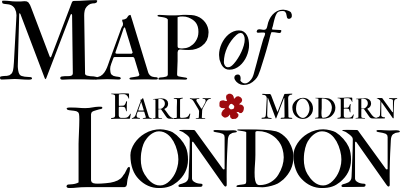Prepare an EEBO Transcription
¶Introduction
The following document outlines the successive steps, websites, programs, and xml
codes used to prepare a diplomatic transcription of a text retrieved from Early English
Books Online (EEBO). Additionally, the document provides
useful tips, shortcuts, and reminders to help encoders efficiently produce
effective and truthful transcriptions.
¶Step-by-Step Instructions
-
Search for the title or STC number of the source text in EEBO–TCP. From the results list, select the version which has the
full–text
view (see red arrow in the left figure below). Once open, select theprintable version
view (see red arrow in the right figure below). Select all the text (Ctrl+A) and copy (Ctrl+C) it.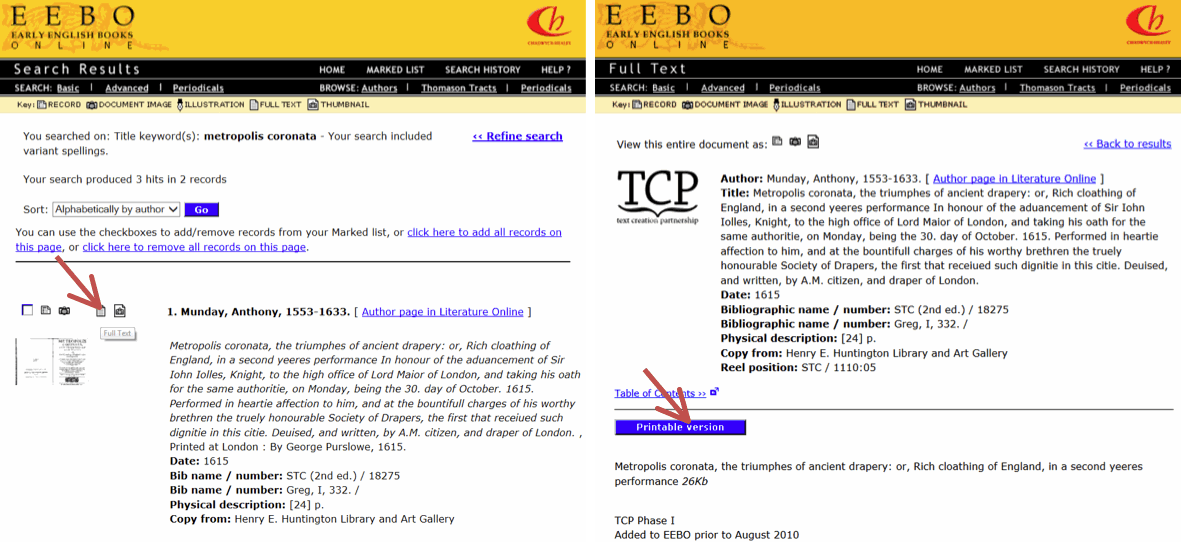
-
Open a blank Libre Office Writer document and select the
Paste special
function (Ctrl+Shift+V) from theEdit
toolbar. SelectHTML (HyperText Markup Language)
in the dialogue box that appears and pressOK.
This process should paste the TCP transcription into your document in a way that retains its HTML formatting. -
Record information about which copy you are transcribing. Sometimes more than one copy has been filmed. Every early modern book is unique, which means we need to be clear about the documentary witness that we are transcribing in our diplomatic transcription.
-
Save document using MoEML xml:id: for example, METR1.odt for Metropolis Coronata. The encoded file will be named using the same MoEML xml:id: for example, METR1.xml. (Tip! Be sure to check the MoEML website for existing xml:ids before assigning a new one.)
-
The next step is to transform special characters (curly apostrophes, en dash, em dash, long ſ, etc.) by using the Global Find & Replace (Ctrl + H) operation.
-
Using the Ctrl + H operation, find all straight apostrophes and replace with curly apostrophes (Unicode character: U+2019).
-
Find each double hyphen (--) and replace with an em dash (—).
-
Find each single hyphen (-) and replace with an en dash (–).
-
Find each lower–case short s and replace with lower–case long ſ (Unicode character: U + 017f). For this step, it is vital that you tick the
Match case
box before you begin, because this operation is case sensitive! Do NOT find and replace the upper–case letter S!-
Find each long ſ before a space and replace with a short s before a space.
-
Find each long ſ before a period and replace with a short s before a period.
-
Find each long ſ before a comma and replace with a short s before a comma.
-
Find each long ſ before a semi-colon and replace with a short s before a semi-colon.
-
Find each long ſ before a colon and replace with a short s before a colon.
-
Find each long ſ before a question mark and replace with a short s before a question mark.
-
Find each long ſ before an apostrophe and replace with a short s before an apostrophe.
-
Find each long ſ before a right parenthesis and replace with a short s before a right parenthesis.
-
-
Find each pipe character (|) before an en dash (–) and replace with a self-closing
<lb>element after an en dash. For example,–<lb/> -
Find each remaining pipe character (|) and replace with a self-closing
<lb>element with a@typevalue of"hyphenInWord". For example,<lb type="hyphenInWord"/>
-
-
Find all italicized text (leave the
Find what
field blank but select Format>Font>Font Style>Italic) and replace with blue italicized text (leave theReplace with
field blank but select Format>Font>Font Style>Italic>Font Color>Light Blue), so that the encoder will be able see at a glance which portions of text should be italicized. -
Use the facsimile view of the EEBO–TCP text as a reference and add in all page breaks using a self-closing page break tag (
<pb>). This will alert the encoder to the page breaks and remind them to add the forme-works (catch words, signatures, running titles, etc.). -
Proofread the entire prepared text:
-
Correct any long ſ errors introduced by your Find & Replace transformation.
-
Correct any errors in EEBO–TCP’s transcription.
-
Check punctuation carefully by comparing your prepared text to the facsimile image of the EEBO text. (Usually, punctuation is NOT italicized after italicized text. So you should change each piece of punctuation to normal text, unless it is clearly italicized.)
-
Infer and supply gaps in the transcription if you can (but don’t make it up if you can’t). If you make an inference, give the encoder the necessary information so they can encode your transcription responsibility in a note. Put the supplied text in [square brackets]. Identify who supplied the missing text. If you supply the missing transcription, provide your name. If you obtained the supplied text from another edition of the text, provide details of the edition and name of the editor. Provide the reason that the text needed to be supplied. (e.g., [i] supplied by Janelle Jenstad because there was a gap in inking).
-
Cite this page
MLA citation
, and .
Prepare an EEBO Transcription.The Map of Early Modern London, edited by , U of Victoria, 26 Jun. 2020, mapoflondon.uvic.ca/prepare_transcription.htm.
Chicago citation
, and .
Prepare an EEBO Transcription.The Map of Early Modern London. Ed. . Victoria: University of Victoria. Accessed June 26, 2020. https://mapoflondon.uvic.ca/prepare_transcription.htm.
APA citation
, & 2020. Prepare an EEBO Transcription. In (Ed), The Map of Early Modern London. Victoria: University of Victoria. Retrieved from https://mapoflondon.uvic.ca/prepare_transcription.htm.
RIS file (for RefMan, EndNote etc.)
Provider: University of Victoria Database: The Map of Early Modern London Content: text/plain; charset="utf-8" TY - ELEC A1 - Jenstad, Janelle A1 - McLean-Fiander, Kim ED - Jenstad, Janelle T1 - Prepare an EEBO Transcription T2 - The Map of Early Modern London PY - 2020 DA - 2020/06/26 CY - Victoria PB - University of Victoria LA - English UR - https://mapoflondon.uvic.ca/prepare_transcription.htm UR - https://mapoflondon.uvic.ca/xml/standalone/prepare_transcription.xml ER -
RefWorks
RT Web Page SR Electronic(1) A1 Jenstad, Janelle A1 McLean-Fiander, Kim A6 Jenstad, Janelle T1 Prepare an EEBO Transcription T2 The Map of Early Modern London WP 2020 FD 2020/06/26 RD 2020/06/26 PP Victoria PB University of Victoria LA English OL English LK https://mapoflondon.uvic.ca/prepare_transcription.htm
TEI citation
<bibl type="mla"><author><name ref="#JENS1"><surname>Jenstad</surname>, <forename>Janelle</forename></name></author>,
and <author><name ref="#MCFI1"><forename>Kim</forename> <surname>McLean-Fiander</surname></name></author>.
<title level="a">Prepare an EEBO Transcription</title>. <title level="m">The Map of
Early Modern London</title>, edited by <editor><name ref="#JENS1"><forename>Janelle</forename>
<surname>Jenstad</surname></name></editor>, <publisher>U of Victoria</publisher>,
<date when="2020-06-26">26 Jun. 2020</date>, <ref target="https://mapoflondon.uvic.ca/prepare_transcription.htm">mapoflondon.uvic.ca/prepare_transcription.htm</ref>.</bibl>
Personography
-
Joey Takeda
JT
Programmer, 2018-present. Junior Programmer, 2015-2017. Research Assistant, 2014-2017. Joey Takeda was a graduate student at the University of British Columbia in the Department of English (Science and Technology research stream). He completed his BA honours in English (with a minor in Women’s Studies) at the University of Victoria in 2016. His primary research interests included diasporic and indigenous Canadian and American literature, critical theory, cultural studies, and the digital humanities.Roles played in the project
-
Abstract Author
-
Author
-
Author of Abstract
-
Author of Introduction
-
Author of Stub
-
CSS Editor
-
Compiler
-
Conceptor
-
Copy Editor
-
Copy Editor and Revisor
-
Data Manager
-
Date Encoder
-
Editor
-
Encoder
-
Encoder (Bibliography)
-
Geographic Information Specialist
-
Geographic Information Specialist (Agas)
-
Junior Programmer
-
Markup Editor
-
Metadata Co-Architect
-
MoEML Encoder
-
MoEML Transcriber
-
Post-conversion processing and markup correction
-
Programmer
-
Proofreader
-
Researcher
-
Second Author
-
Toponymist
-
Transcriber
-
Transcription Editor
Contributions by this author
Joey Takeda is a member of the following organizations and/or groups:
Joey Takeda is mentioned in the following documents:
-
-
Tye Landels-Gruenewald
TLG
Data Manager, 2015-2016. Research Assistant, 2013-2015. Tye completed his undergraduate honours degree in English at the University of Victoria in 2015.Roles played in the project
-
Author
-
Author of Term Descriptions
-
CSS Editor
-
Compiler
-
Conceptor
-
Copy Editor
-
Data Manager
-
Editor
-
Encoder
-
Geographic Information Specialist
-
Markup Editor
-
Metadata Architect
-
MoEML Researcher
-
Name Encoder
-
Proofreader
-
Researcher
-
Toponymist
-
Transcriber
Contributions by this author
Tye Landels-Gruenewald is a member of the following organizations and/or groups:
Tye Landels-Gruenewald is mentioned in the following documents:
-
-
Kim McLean-Fiander
KMF
Director of Pedagogy and Outreach, 2015–present. Associate Project Director, 2015–present. Assistant Project Director, 2013-2014. MoEML Research Fellow, 2013. Kim McLean-Fiander comes to The Map of Early Modern London from the Cultures of Knowledge digital humanities project at the University of Oxford, where she was the editor of Early Modern Letters Online, an open-access union catalogue and editorial interface for correspondence from the sixteenth to eighteenth centuries. She is currently Co-Director of a sister project to EMLO called Women’s Early Modern Letters Online (WEMLO). In the past, she held an internship with the curator of manuscripts at the Folger Shakespeare Library, completed a doctorate at Oxford on paratext and early modern women writers, and worked a number of years for the Bodleian Libraries and as a freelance editor. She has a passion for rare books and manuscripts as social and material artifacts, and is interested in the development of digital resources that will improve access to these materials while ensuring their ongoing preservation and conservation. An avid traveler, Kim has always loved both London and maps, and so is particularly delighted to be able to bring her early modern scholarly expertise to bear on the MoEML project.Roles played in the project
-
Associate Project Director
-
Author
-
Author of MoEML Introduction
-
CSS Editor
-
Compiler
-
Contributor
-
Copy Editor
-
Data Contributor
-
Data Manager
-
Director of Pedagogy and Outreach
-
Editor
-
Encoder
-
Encoder (People)
-
Geographic Information Specialist
-
JCURA Co-Supervisor
-
Managing Editor
-
Markup Editor
-
Metadata Architect
-
Metadata Co-Architect
-
MoEML Research Fellow
-
MoEML Transcriber
-
Proofreader
-
Second Author
-
Secondary Author
-
Secondary Editor
-
Toponymist
-
Vetter
Contributions by this author
Kim McLean-Fiander is a member of the following organizations and/or groups:
Kim McLean-Fiander is mentioned in the following documents:
-
-
Janelle Jenstad
JJ
Janelle Jenstad is Associate Professor of English at the University of Victoria, Director of The Map of Early Modern London, and PI of Linked Early Modern Drama Online. She has taught at Queen’s University, the Summer Academy at the Stratford Festival, the University of Windsor, and the University of Victoria. With Jennifer Roberts-Smith and Mark Kaethler, she co-edited Shakespeare’s Language in Digital Media (Routledge). She has prepared a documentary edition of John Stow’s A Survey of London (1598 text) for MoEML and is currently editing The Merchant of Venice (with Stephen Wittek) and Heywood’s 2 If You Know Not Me You Know Nobody for DRE. Her articles have appeared in Digital Humanities Quarterly, Renaissance and Reformation,Journal of Medieval and Early Modern Studies, Early Modern Literary Studies, Elizabethan Theatre, Shakespeare Bulletin: A Journal of Performance Criticism, and The Silver Society Journal. Her book chapters have appeared (or will appear) in Institutional Culture in Early Modern Society (Brill, 2004), Shakespeare, Language and the Stage, The Fifth Wall: Approaches to Shakespeare from Criticism, Performance and Theatre Studies (Arden/Thomson Learning, 2005), Approaches to Teaching Othello (Modern Language Association, 2005), Performing Maternity in Early Modern England (Ashgate, 2007), New Directions in the Geohumanities: Art, Text, and History at the Edge of Place (Routledge, 2011), Early Modern Studies and the Digital Turn (Iter, 2016), Teaching Early Modern English Literature from the Archives (MLA, 2015), Placing Names: Enriching and Integrating Gazetteers (Indiana, 2016), Making Things and Drawing Boundaries (Minnesota, 2017), and Rethinking Shakespeare’s Source Study: Audiences, Authors, and Digital Technologies (Routledge, 2018).Roles played in the project
-
Annotator
-
Author
-
Author of Abstract
-
Author of Stub
-
Author of Term Descriptions
-
Author of Textual Introduction
-
Compiler
-
Conceptor
-
Copy Editor
-
Copyeditor
-
Course Instructor
-
Course Supervisor
-
Course supervisor
-
Data Manager
-
Editor
-
Encoder
-
Encoder (Structure and Toponyms)
-
Final Markup Editor
-
GIS Specialist
-
Geographic Information Specialist
-
Geographic Information Specialist (Modern)
-
Geographical Information Specialist
-
JCURA Co-Supervisor
-
Main Transcriber
-
Markup Editor
-
Metadata Co-Architect
-
MoEML Project Director
-
MoEML Transcriber
-
Name Encoder
-
Peer Reviewer
-
Primary Author
-
Project Director
-
Proofreader
-
Researcher
-
Reviser
-
Revising Author
-
Second Author
-
Second Encoder
-
Toponymist
-
Transcriber
-
Transcription Proofreader
-
Vetter
Contributions by this author
Janelle Jenstad is a member of the following organizations and/or groups:
Janelle Jenstad is mentioned in the following documents:
Janelle Jenstad authored or edited the following items in MoEML’s bibliography:
-
Jenstad, Janelle.
Building a Gazetteer for Early Modern London, 1550-1650.
Placing Names. Ed. Merrick Lex Berman, Ruth Mostern, and Humphrey Southall. Bloomington and Indianapolis: Indiana UP, 2016. 129-145. -
Jenstad, Janelle.
The Burse and the Merchant’s Purse: Coin, Credit, and the Nation in Heywood’s 2 If You Know Not Me You Know Nobody.
The Elizabethan Theatre XV. Ed. C.E. McGee and A.L. Magnusson. Toronto: P.D. Meany, 2002. 181–202. Print. -
Jenstad, Janelle.
Early Modern Literary Studies 8.2 (2002): 5.1–26..The City Cannot Hold You
: Social Conversion in the Goldsmith’s Shop. -
Jenstad, Janelle.
The Silver Society Journal 10 (1998): 40–43.The Gouldesmythes Storehowse
: Early Evidence for Specialisation. -
Jenstad, Janelle.
Lying-in Like a Countess: The Lisle Letters, the Cecil Family, and A Chaste Maid in Cheapside.
Journal of Medieval and Early Modern Studies 34 (2004): 373–403. doi:10.1215/10829636–34–2–373. -
Jenstad, Janelle.
Public Glory, Private Gilt: The Goldsmiths’ Company and the Spectacle of Punishment.
Institutional Culture in Early Modern Society. Ed. Anne Goldgar and Robert Frost. Leiden: Brill, 2004. 191–217. Print. -
Jenstad, Janelle.
Smock Secrets: Birth and Women’s Mysteries on the Early Modern Stage.
Performing Maternity in Early Modern England. Ed. Katherine Moncrief and Kathryn McPherson. Aldershot: Ashgate, 2007. 87–99. Print. -
Jenstad, Janelle.
Using Early Modern Maps in Literary Studies: Views and Caveats from London.
GeoHumanities: Art, History, Text at the Edge of Place. Ed. Michael Dear, James Ketchum, Sarah Luria, and Doug Richardson. London: Routledge, 2011. Print. -
Jenstad, Janelle.
Versioning John Stow’s A Survey of London, or, What’s New in 1618 and 1633?.
Janelle Jenstad Blog. https://janellejenstad.com/2013/03/20/versioning-john-stows-a-survey-of-london-or-whats-new-in-1618-and-1633/. -
Shakespeare, William. The Merchant of Venice. Ed. Janelle Jenstad. Internet Shakespeare Editions. Open.
-
Stow, John. A SVRVAY OF LONDON. Contayning the Originall, Antiquity, Increase, Moderne estate, and description of that Citie, written in the yeare 1598. by Iohn Stow Citizen of London. Also an Apologie (or defence) against the opinion of some men, concerning that Citie, the greatnesse thereof. With an Appendix, containing in Latine, Libellum de situ & nobilitate Londini: written by William Fitzstephen, in the raigne of Henry the second. Ed. Janelle Jenstad and the MoEML Team. MoEML. Transcribed. Web.
-
-
Martin D. Holmes
MDH
Programmer at the University of Victoria Humanities Computing and Media Centre (HCMC). Martin ported the MOL project from its original PHP incarnation to a pure eXist database implementation in the fall of 2011. Since then, he has been lead programmer on the project and has also been responsible for maintaining the project schemas. He was a co-applicant on MoEML’s 2012 SSHRC Insight Grant.Roles played in the project
-
Abstract Author
-
Author
-
Author of abstract
-
Conceptor
-
Encoder
-
Markup editor
-
Name Encoder
-
Post-conversion and Markup Editor
-
Post-conversion processing and markup correction
-
Programmer
-
Proofreader
-
Researcher
Contributions by this author
Martin D. Holmes is a member of the following organizations and/or groups:
Martin D. Holmes is mentioned in the following documents:
-